This summer, we’re challenging you—and your colleagues—to make one change, big or small, to your digital course spaces each week for six weeks. Every week as part of the Course Tune-Up Challenge we are publishing a blog post with options for a challenge aligned to a specific theme.
Congratulations on reaching the final week of the Course Tune-up Challenge! This week we are looking at ways to make our course materials more accessible. Doing so helps students with a wide range of abilities and can help you avoid having to scramble to accommodate a particular student’s needs at the start of your course. Select one Plus 1 option and/or one High Impact option. Find these options below, or download this week’s challenge as a printable PDF.
Plus 1 Option1 – Add alternative text for images
Plus 1 Option 2 – Create sufficient colour contrast
Plus 1 Option 3 – Use heading styles and a logical heading structure
High Impact Option 1 – Use tables for tabular data only
High Impact Option 2 – Ensure graphs and charts are accessible to learners with low colour contrast.
High Impact Option 3 – Format accessible Word docs and PDFs
Mobile cartoon vector created by vectorjuice – www.freepik.com