Setup
Note: In previous versions of Brightspace, Special Access was commonly used to set up accommodations. We no longer recommend the use of Special Access for most accessibility accommodations.
If you have a student with an accessibility accommodation or another reason to routinely grant extra time for writing a Quiz, you can set this once for all future quizzes for a given student.
- Go to My Tools > Classlist
- Open the dropdown menu next to the student’s name and click Edit Accommodations
- Click the “Modify Time Limit” box
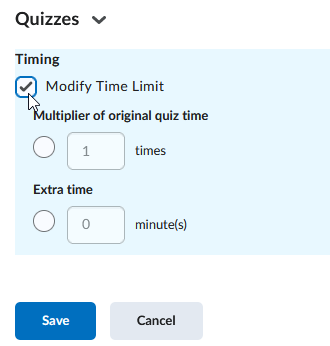
- Choose “Multiplier of original quiz time” to add time as a multiple of the original time (E.g., 1.5 or 2.0)
- Choose “Extra Time” to simply add a set amount of minutes to the original quiz duration
- Click Save
Note: If you also need to offer a quiz to a student on a different day from the rest of the class, you can use Special Access to offer a quiz on a different date.
Turnitin recently introduced an AI tool designed to assist instructors in detecting AI-generated content in student submissions. This tool potentially analyzes writing styles and may detect anomalies that could possibly indicate the use of generative AI. However, while this technology represents a significant step forward, caution is advised in its application. It’s important to recognize that the tool is not infallible and may not catch every instance of AI-generated content. Instructors should not rely on the AI tool to detect AI generated content, but rather, use it as one of several strategies in a comprehensive approach to uphold academic standards and encourage genuine student learning and creativity.
Quiz Accommodations Mini-Course
Try the self-directed Mini-Course on this subject.
Turnitin recently introduced an AI tool designed to assist instructors in detecting AI-generated content in student submissions. This tool potentially analyzes writing styles and may detect anomalies that could possibly indicate the use of generative AI. However, while this technology represents a significant step forward, caution is advised in its application. It’s important to recognize that the tool is not infallible and may not catch every instance of AI-generated content. Instructors should not rely on the AI tool to detect AI generated content, but rather, use it as one of several strategies in a comprehensive approach to uphold academic standards and encourage genuine student learning and creativity.

