By default, most tools do not send notifications when there are updates. Notifications are controlled on a per-user basis, in that user’s own account settings.
You can choose if and how you receive notifications of discussion subscriptions, newly posted grades, Assignment feedback, Quiz marks, and more, on the Brightspace Notification Settings page, which you can access by clicking on your name at the top right corner of Brightspace, and selecting Notifications.
Note: Currently, you can choose either Email or SMS notifications. SMS notifications will be discontinued at the end of April 2024.
Brightspace Notifications Settings
- Login to Brightspace, then click your name in the upper right corner.
- Select Notifications
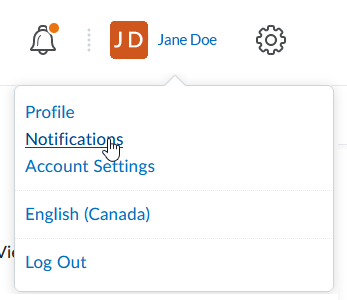
- You can choose to receive notifications by email or SMS message:
- Email notifications will be sent to your mylangara.ca email
- To receive SMS/text notifications, click Register my mobile (Note: if text messages do not arrive, this is most likely an issue with your mobile carrier, and we cannot offer support in troubleshooting)
- Select your notification type (Email or SMS) for each type of notification
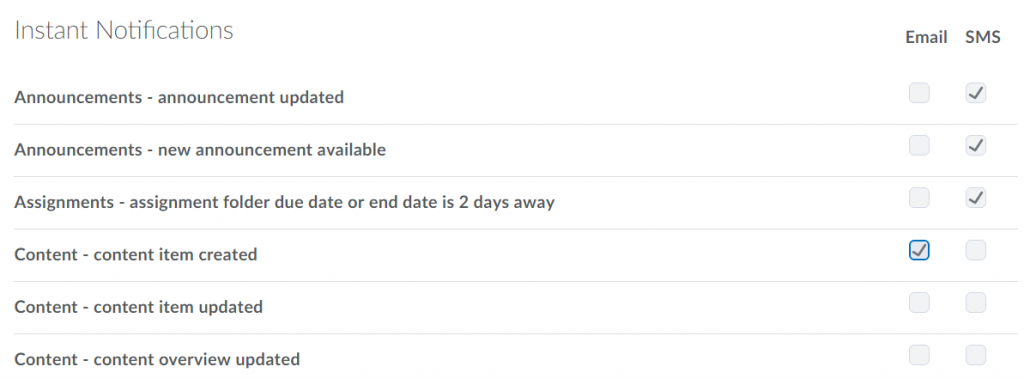
- You can also set Custom Notifications and choose to exclude specific courses from the general Notifications settings
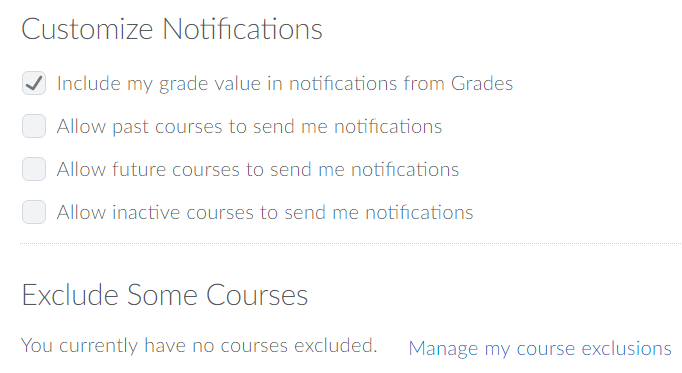
- Click Save
- Provide an email address or mobile number for notifications (SMS notifications require your carrier to support this service)
- Choose whether to receive a summary of activities daily, or never
- Choose which type of content (including Discussions) to receive notifications for, and by what method
By default, email notifications will go to your langara.ca email. To send notifications to a different email, click change your email settings.
Turnitin recently introduced an AI tool designed to assist instructors in detecting AI-generated content in student submissions. This tool potentially analyzes writing styles and may detect anomalies that could possibly indicate the use of generative AI. However, while this technology represents a significant step forward, caution is advised in its application. It’s important to recognize that the tool is not infallible and may not catch every instance of AI-generated content. Instructors should not rely on the AI tool to detect AI generated content, but rather, use it as one of several strategies in a comprehensive approach to uphold academic standards and encourage genuine student learning and creativity.

