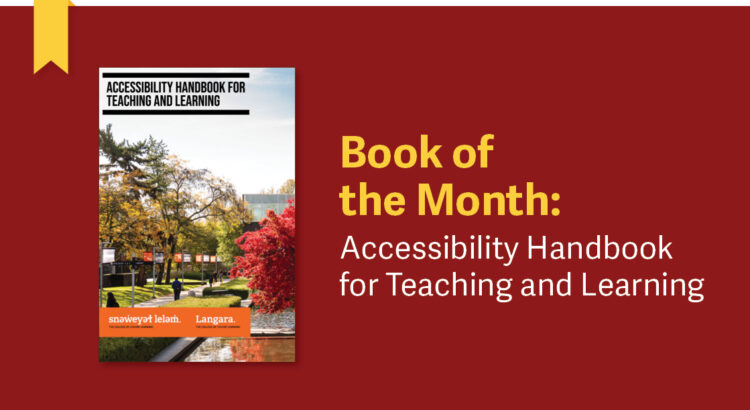Accessibility Handbook for Teaching and Learning (2023)
By Briana Fraser and Luke McKnight
If you haven’t already met Luke McKnight, you may soon. Luke works in Langara College’s Educational Technology (EdTech) department where he works as an Accessibility Technologist. His role involves assisting students, staff, and faculty using assistive technology and providing support for accessible content creation. Assistive technology is software like screen readers, text to speech, dictation, or closed captioning. Together with EdTech’s chair, Briana Fraser, Luke has written a free ebook called Accessibility Handbook for Teaching and Learning to help faculty learn how to create digital content (including Brightspace files, multimedia content, Word documents and Powerpoint slides), that is inclusive and accessible for all users (regardless of access means).
In this interview with TCDC Curriculum Consultant, Alex Samur, Luke discusses why this resource is so critical right now and how it can be used to improve content and ultimately, students’ success.
Were we as faculty supposed to be creating digital accessible content before? Why is this important right now?
LM: In June 2021, the Province passed the Accessible British Columbia Act. In basic terms, this legislation ensures that everyone can meaningfully participate. The new legislation will aim to ensure content and services and built environments will be accessible with no need for someone to ask for an accommodation. So, for example, previously we would caption videos when a deaf or hard of hearing student requested them. But going forward, all videos will be captioned. That reduces the sense of othering and burden students go through with accommodations. And that also benefits students who have undiagnosed or misdiagnosed disabilities or lacking documentation.
Why should we caption videos if it’s only one or two people who need that in a class? How is that helpful to other students?
LM: Captioning is a really great example of where accessibility has spillover benefits. Captions are essential for deaf or hard of hearing students to understand audio content. But hundreds of studies show that captioning helps with comprehension, understanding, and focus; captions help with names and terminology, ensuring they are communicated to viewers exactly as spelled. Additional studies suggest about 80% of 18- to 24-year-olds watch videos with captions, even if they do not have any loss of hearing.
Where does the college lose out if we aren’t making content accessible? And I’m assuming it is linked to student success?
LM: With the legislation, there will be some kind of enforcement. But I think that’s the wrong incentive. Ultimately, digital accessibility is about democratic access to information, empowering learners to be independent, being inclusive. I think not making content accessible is an exclusionary practice. You’re going out of your way to say, ‘I don’t care if a certain group of people can’t access my content’. Roughly one in five people have some form of recognized disability. So, who wants to willingly exclude 20% of your potential audience? At Langara we emphasize inclusivity, diversity, and equity and I think accessibility can be a big part of that, to make sure that everyone feels part of part of our community.
What are the biggest challenges to faster adoption of accessible digital materials and courseware?
LM: Lack of time. Instructors do not have any extra time. I think a big challenge is shifting our mindset. What we need to do is adopt some better practices into our existing workflows. And when we can do that, there is no extra work.
How much of your focus is on the new content versus revising and improving existing content?
LM: My approach is ‘let’s learn a new skill, and let’s incorporate it into our process when we’re making new things.’ And when we have time go back to old content and fix it. But let’s just start from right now. And make sure that everything we create going forward is accessible. I know it can be very daunting to think of making everything you have accessible, but what I advocate for is aiming to make the next version better.
When you update your course outline make sure it’s accessible and when you are choosing video content look for ones with captions. I find that with better practices in mind it becomes second nature to make things accessible. Creating accessible content and using accessibility tools is just part of my workflow now and now everything I make is more accessible without a second thought.