You may have made a New Year’s resolution as part of your celebrations this year and you may already be wondering if you are going to be able to keep it. No worries; EdTech, TCDC, and the UDL Working Group have you covered with a series of easy-to-follow, monthly Universal Design for Learning Tips that will make you the envy of your family or friend group when you tell them, “Actually, I AM keeping my New Year’s resolution every month like clockwork. It’s been pretty easy to do.”
Tip #1 – You’re already doing UDL
“Wait a minute. This was supposed to be an easy-to-follow resolution, but it’s not possible that I’m already doing UDL when I haven’t even lifted a finger yet.”
Actually… by virtue of the fact that you are an instructor at snəw̓eyəɬ leləm̓ Langara College, the wonderful EdTech team automatically creates your courses in the D2L Brightspace learning management system which uses the built-in ReadSpeaker app.
![]()
The app can read all content on the page aloud with a simple click of the play button. This simple and ubiquitous feature in your Brightspace course enhances accessibility and reflects the Universal Design for Learning principles.
For example, sidewalk curb ramps are designed to increase wheelchair users’ accessibility, but they can benefit all users like delivery people with handtrucks, students dashing madly to the Canada Line with their roller suitcases, or even the super-athletic Kinesiology instructor who just rolled their ankle doing the Grouse Grind. Text-to-speech tools help the College meet B.C. accessibility requirements under the College’s Accessibility Plan, but they also benefit busy students trying to multi-task while they check in on their coursework, speakers for whom English may be their second or third language, or mobile phone users accessing Brightspace on-the-go.
“So there’s nothing for me to do and I’m already doing UDL.” Well, one of the goals of UDL is to help students become engaged, responsible, strategic learners (expert learners in UDL terminology). This requires the instructor to be overt about things like assignment prompts and learning outcomes, but also about the learning process. If you haven’t done so already, take a minute in your next class to point out the ReadSpeaker tool in your Brightspace course and explain how it might be helpful.
The ReadSpeaker toolbar (pictured below) automatically appears on content pages, Quizzes, Assignments, and Discussions.

The simple, intuitive interface allows for users to select Listen and the toolbar instantly creates an audio version of text. In addition, the menu icon allows users choice and customization features for individual learner needs and preferences.
To find out more about ReadSpeaker check out EdTech’s blogpost on Text to Speech Tools. To get the basics on UDL check out TCDC’s UDL page or visit CAST.org. To keep your New Year’s resolution for 2024 just stay tuned for February’s UDL tip.