By default, most tools do not send email notifications when there are updates. Notifications are controlled on a per-user basis, in that user’s own account settings.
You can choose if and how you receive notifications of discussion subscriptions, newly posted grades, Assignment feedback, Quiz marks, and more, on the Brightspace Notification Settings page, which you can access by clicking on your name at the top right corner of Brightspace, and selecting Notifications.
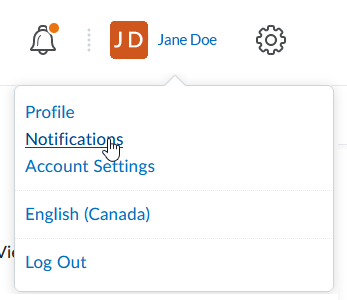
Brightspace Notifications Settings
Contact Methods
By default, email notifications will go to your langara.ca email. To send notifications to a different email, click change your email settings.
Summary of Activity
Choose whether to receive a summary of activities daily, or never.
Instant Notifications
Choose which type of content (including Discussions) to receive notifications for, and by what method.
- Check the Email box for each type of notification you want to receive
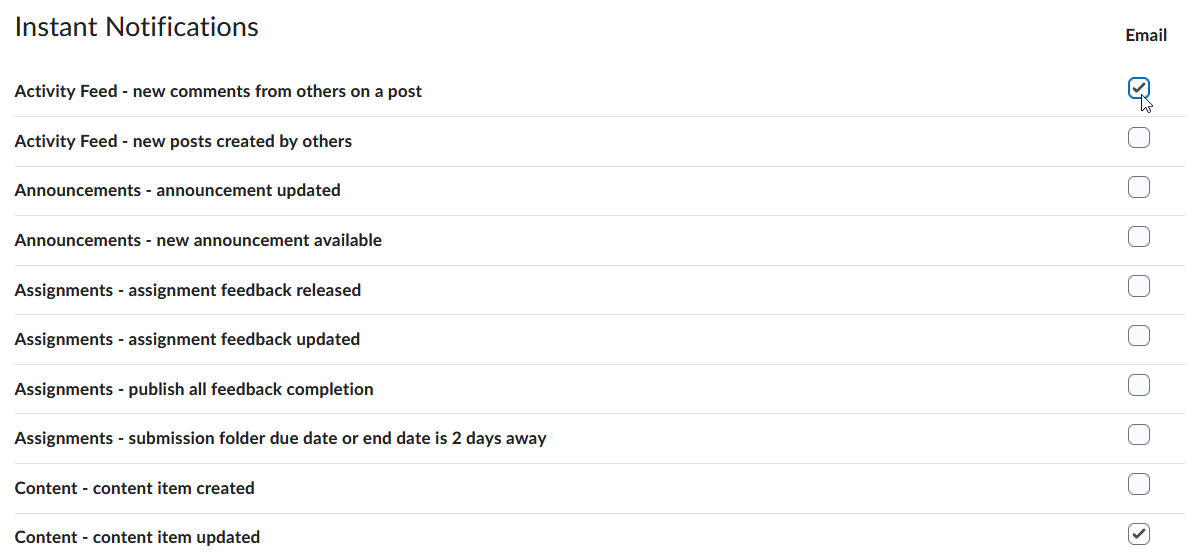
- You can also set Custom Notifications and choose to exclude specific courses from the general Notifications settings
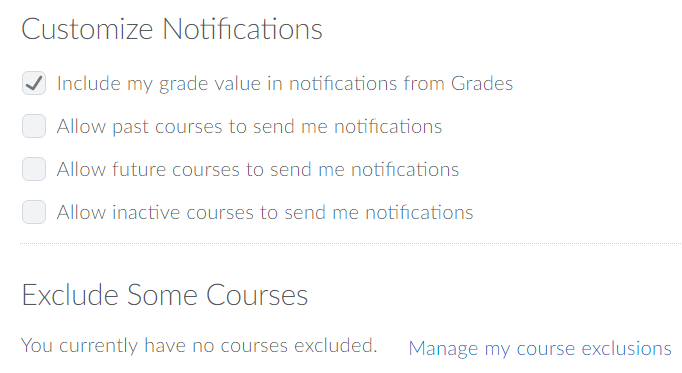
- Click Save

