Brightspace Learning Object Repository (LOR) is an online library for storing, managing, and sharing your learning objects. A learning object can be a quiz, presentation, image, video, or any other kind of document or file you use to create course content and learning materials for online learning.
When you publish your learning objects to Brightspace LOR, you tag those objects with metadata to classify and organize your learning objects, making them easy for others to search. You can classify learning objects according to defined learning standards or goals.
The LOR tool is conveniently located under My Tools menu on the navigation bar. You can also connect to it in tools such as Manage Files, Content, Quizzes, and Import/Export/Copy Course Components.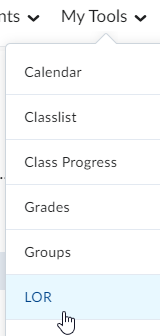
There are several types of repositories in Langara Brightspace:
- Public: shared to public
- Brightspace Community: shared to users logged into Brightspace
- Department: shared to courses within your department
- Subject: shared to certain subject
- Custom: shared to a mix of subjects and or departments as requested
Most repositories are shared within the departments. In order to use the LOR for your department, you need to check to see whether your department has a repository already in place. To find out if you have a repository set up for your department, go to your department’s course and check which repository you can publish to in that course.
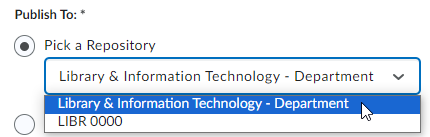
Talk to your Department Chair if you would like to have a repository set up.

