You can create group workspaces like discussions and assignment submission folders. These spaces can be created either at the time you create the group, or at any time afterwards.
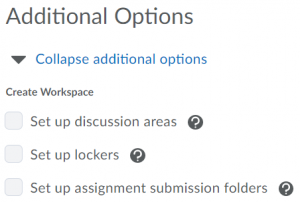
To create workspaces (assignments or discussion) at the time you create a new category and set up groups
Select the workspace type(s) you wish to create when you are creating the group.
To create workspaces for an existing category and groups

- From the Manage Groups page, view the category to which you wish to add workspaces by selecting it from the View Categories dropdown list.
- Click on the link for the name of the category to access the Edit Category page.
- Under Additional Options, select the workspace type(s) you wish to create.
- Click Save. Depending on which options you have selected, you will be taken to pages to provide further information, or taken directly to the Workspace Summary page.

