The Weighted Grading System
The weighted system calculates grade items as a percentage of a final grade worth 100%. Categories are assigned a weight (or percentage) of the final grade. For example, you may have a set of chapter quizzes which, taken together, represent 15% of the final grade. Weights can also be assigned to individual items that do not belong to a category, such as a Final Exam, which might be worth 35% of the final grade.
The Points you assign to individual grade items within a category can be any value, but their contribution towards the category they belong to is the percentage value (weight) assigned to them. Therefore, grade items in a category should combine to a weight of 100% of the category. For example, if you have a category worth 10% of the final grade with two equally weighted grade items, the weight of each grade item is 50%, (its contribution to the category), not 5% (its contribution to the final grade).
Within a category, you can set the weighting in one of three ways:
- Distribute weight evenly across all items Gives all grade items equal weighting in the weighted category regardless of the number of points the individual item is out of.
- Distribute weights by points across all items in the category Uses the points of individual, non-bonus grade items to determine the relative weighting of each item out of 100%. This can be useful if you have, for example, three quizzes which contribute 25% of the final mark, but one of the quizzes is worth twice as much as the other two.
- Manually assign weight to items in the category Calculating and setting item weights enables you to control the weighting of individual items that belong to a weighted category.
For example, assume you have a collection of 10 quizzes in your course, each with a value of 12 points and collectively worth 15% of your course total. For this example, you could:
- Create a grades Category called Quizzes and assign it a weight of 15.
- As all the quizzes are graded out of 12, you can specify the weight to be distributed evenly across all the grade items in the category.
Tip! Since it is a category’s weight and not an individual grade item’s weight that counts toward the final grade, the final grade is inaccurate until all the items in the category are graded. Therefore, releasing calculated final grades to users before the end of the course might be misleading.
Note: Within Categories if the weights assigned to grade items do not sum to 100%, the tool adjusts the weight of each item. For example, if you have three grade items with a weight of 25% each, each item is actually calculated as 33%. This is true for categories and the final grade.
Selecting the Weighted Grade System
The Weighted system is the default when creating a new gradebook. You can also change your grade book settings later from the Settings page. To change your grade system from the Settings page:
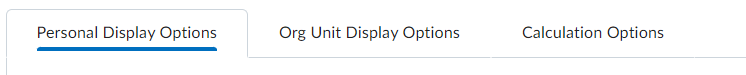
3. Go to Calculation Options, Under Grading System select Weighted.
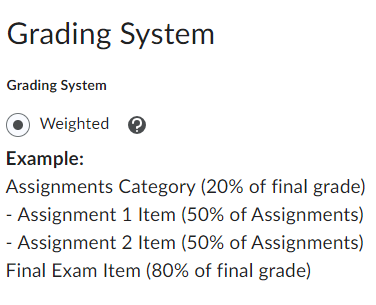
4. Click Save, confirm the changes, then click Close to return to the Manage Grades page.


