-
Generative Artificial Intelligence (Gen AI) Resources
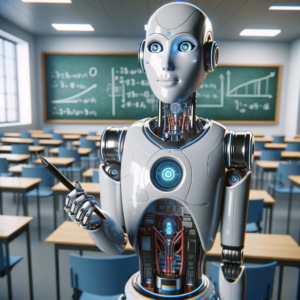
Image generated by DALL-E. Whether you are a superuser or a novice, the number of resources on generative artificial intelligence can be overwhelming. EdTech and TCDC have curated some that we’d like to recommend.
- How to access Copilot (Microsoft)
- Interested in trying a generative AI tool or using it in your course? ChatGPT and Copilot (formerly Bing Chat) are currently available in Canada. Langara College students and employees have access to a premium version of Copilot through Microsoft Enterprise and the Edge browser. Microsoft’s FAQs provide information on how to access Copilot through Microsoft Edge.
- Practical AI for Instructors and Students (Ethan Mollick/Wharton School, August 2023)
- If you’re looking for a great primer on AI, this series of five videos is worth the watch. Each video is approximately 10 minutes so the whole series can be viewed in under an hour. Topics include: 1) an introduction to AI; 2) what large language model (LLM) platforms like ChatGPT are and how to start using them; 3) how to prompt AI; 4) how instructors can leverage AI; and 5) how students can use AI.
- Note: this series references four LLMs: ChatGPT, BingCopilot, Bard, and Claude. Bard and Claude are not yet available in Canada.
- AI Primer by Educause
- This article is a reading (and viewing) list that links to resources that do a deeper dive into generative AI. A good resource for those who know the basics and would like to learn more.
- Welcome to AI in Education (University of Sydney)
- This is the University of Sydney’s AI resource for students. It can also be a good resource for faculty who want to start with the basics. The modules include: Introduction to AI, Prompts to Help You Learn, Prompts to Help you Create, Prompts to Help you Progress, and Guidelines for Using Generative AI.
- Incorporating AI in Learning Assessments: A Guided Pathway (Sean McMinn, June 2023)
- This dynamic flowchart can be a guide for educators who are interested in incorporating AI tools into assessment activities. According to the creators, the chart “begins with a decision on AI usage, then splits into two routes: one explores the pedagogical impact and appropriate use of AI tools, while the other offers a range of traditional assessment techniques. The chart emphasizes ethical considerations, academic integrity, and equal tool access throughout.”
- What to do about assessments if we can’t out-design or out-run AI? (Danny Liu and Adam Bridgeman, University of Sydney, July 2023)
- Are Your Students Ready for AI?: A Four-Step Framework to Prepare Learners for a ChatGPT World (Oguz A. Acar, Harvard Business Publishing, June 2023)
- A short read that’s practical and clear. The article argues that students will be using generative AI in their careers and outlines a framework on how to prepare them.
- Advancing Meaningful Learning in the age of AI (Oregon State University Ecampus)
- This article reconsiders Bloom’s Taxonomy given the existence of AI.
- AI-generated misinformation: 3 teachable skills to help address it (Jaigris Hodson, The Conversation, October 2023)
- An introduction to prompting generative AI like ChatGPT for teaching and learning (Seb Dianati and Suman Laudari, The Times Higher Education | Inside Higher Education, August 2023)
- Flowchart: Quick Start Guide for Using Artificial Intelligence (UBC)
- UBC adapted this flowchart from a UNESCO resource and is designed to help students approach AI use with academic integrity.
EdTech and TCDC also regularly offer professional learning opportunities on AI topics. Check the PD Events Calendar for current offerings.
As always, if you’re planning to integrate AI into your course, please be aware that:
- There are privacy concerns with AI platforms. We recommend using caution when inputting – or having your students input – private, personal, or sensitive information (e.g. resumes or other identifying data).
- For those using assistive technology such as screen readers, some AI platforms are more accessible than others. For more information, please see Accessibility of AI Interfaces by Langara Assistive Technologist, Luke McKnight.
If you would like more recommendations for AI resources, or any other AI-related support, please contact EdTech or TCDC.
Academic Integrity, accessibility, AI, artificial intelligence, assessment, calendar, ChatGPT, ELI, events, Generative AI, How To, large language models, Learners, link, links, llm, privacy, students, Teaching & Learning Digest, VideoBack to top of page
- How to access Copilot (Microsoft)
-

Empowering Accessibility: Register to Join Our Upcoming Workshops
EdTech is excited to announce a series of upcoming workshops dedicated to improving the accessibility of Microsoft Word documents and PowerPoint presentations.
Why Accessibility Matters
In today’s digital age, ensuring that everyone, regardless of their abilities, can access and understand information is crucial. This is where accessibility comes in. It’s about making sure that everyone has equal access to information and functionality.
What Our Workshops Offer
Our workshops are designed to provide you with the tools and knowledge to create accessible Word documents and PowerPoint presentations. We believe that with a little effort and the right guidance, we can make a significant difference in making information more accessible to all.
Who Should Attend
These workshops are for everyone! Whether you’re a content creator, an educator, or just someone looking to learn, these workshops are for you. No prior experience is required.
Let’s Make a Difference Together
By participating in these workshops, not only will you enhance your skills, but you’ll also contribute to a more inclusive and accessible digital world. So why wait? Join us to learn how to make information accessible to all.
Learning Lab: Create an Accessible Word Document
Date: January 19
Time: 10:30 AM – 12:00 PM
Location: C202
How to Create Accessible PowerPoint Slide Presentations
Date: January 26
Time: 10:30 AM – 12:00 PM
Location: Zoom
Learning Lab: Improve the Accessibility of Existing PowerPoint Slides
Date: February 16
Time: 10:30 AM – 12:30 PM
Location: C202
Learning Lab: Improve the Accessibility of Existing PowerPoint Slides Drop-In
Date: February 20
Time: 10:30 AM – 12:00 PM
Location: C203
Learning Lab: Create an Accessible Word Document
Date: April 5
Time: 10:30 AM – 12:00 PM
Location: C202
accessibility, AI, artificial intelligence, Best Practices, ELI, Fun, Generative AI, How To, large language models, llm, OCA, powerpoint, WorkshopsBack to top of page
-
Explore the World of AI: Join Our Monthly AI Tinker Time Workshops

Are you curious about artificial intelligence and its applications but unsure where to begin? Look no further! Join us at AI Tinker Time, happening on the first Thursday of every month, and dive into the exciting world of AI tools.
Whether you’re new to AI or looking to expand your knowledge, these sessions are the perfect opportunity to experiment with various AI tools and discover how they can enhance your practice. Our EdTech faculty, staff, and TCDC colleagues will lead hands-on sessions, where we’ll test different AI tools for accuracy, quality, and effectiveness in addressing diverse teaching and learning needs.
Together, we’ll explore critical questions such as:
- How accurate is the AI output?
- Is the quality of AI output sufficient for practical application?
- Can AI-generated content serve as a solid foundation for further refinement?
- How do various AI tools compare in functionality and output?
- Which AI tools can we recommend for specific needs based on our testing?
Don’t miss this chance to join a community of like-minded individuals eager to unlock the potential of AI in education. Whether you’re an educator, a technologist, or simply AI-curious, our AI Tinker Time workshops are the ideal space to learn, experiment, and collaborate.
Monthly topics:
- January – Using AI to generate alternative text
- February – Comparing output generated by Bing Chat’s different modes
- March – Using AI audio generation and editing
- April – Using AI to “break” assignments
AI, alternative text, artificial intelligence, Audio, Community, Fun, Generative AI, large language models, llm, quality, WorkshopsBack to top of page


