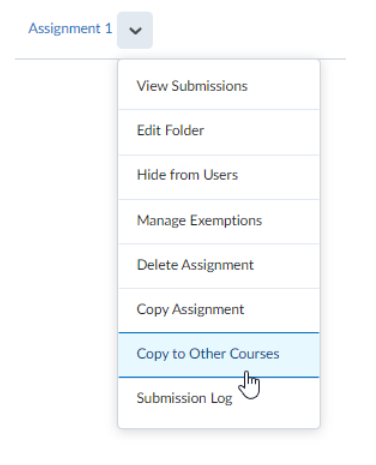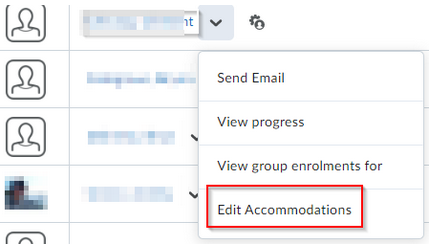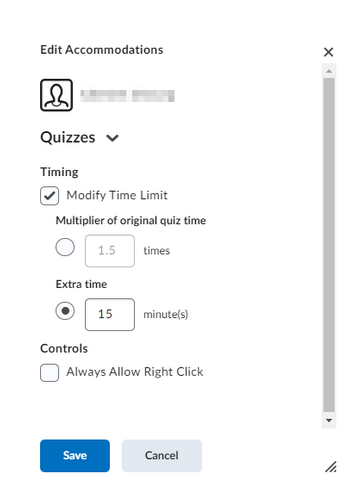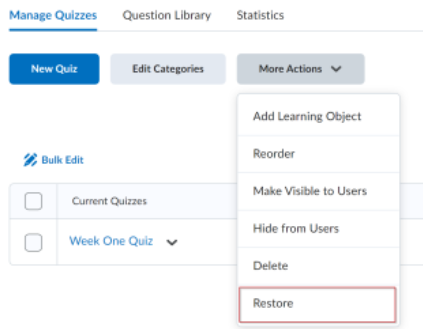Brightspace Updates
Assignments:
- Instructors who teach several courses can save time by copying assignment folders to other courses. From your assignment folder, use the context menu to copy your assignment to another course.
- Access new shortcuts to undo and redo PDF annotations on evaluations. Previously, the only way to remove PDF annotations in Assignments was to use the eraser tool or delete the selection. Now, an undo / redo button has been added for PDF annotations when evaluating in Assignments.
Classlists:
- Pronouns can now be viewed from the Classlist and by hovering over a learner’s name or profile in the submission views within the assignment area.
- If you have students in your course with Extended Time on Exams within their accommodation letter, you may now Edit Accommodations directly from your Classlist. Using the context menu for the student with the Extended Time allotment, choose Edit Accommodations. From there, you can adjust the timing to suit the accommodation letter.
- “Disable Right Click” will be retired as of August 2022 within the quizzes area of Brightspace courses. As the web has developed and browsers have become more secure, browsers have reduced the ability for web sites to control end-user behaviour. Students are now able to install extensions such as “Allow Right Click” or use the browser developer console to skirt any restrictions, so “Disable Right Click” feature in Brightspace gives you a false sense of security.
- Save time and prevent data loss with the Restore Deleted Quizzes functionality. This feature adds a new option in quizzes that allows instructors to restore deleted quizzes. This option appears in the More Actions menu in the Quizzes tool.