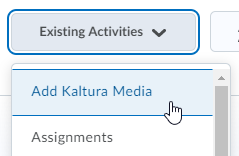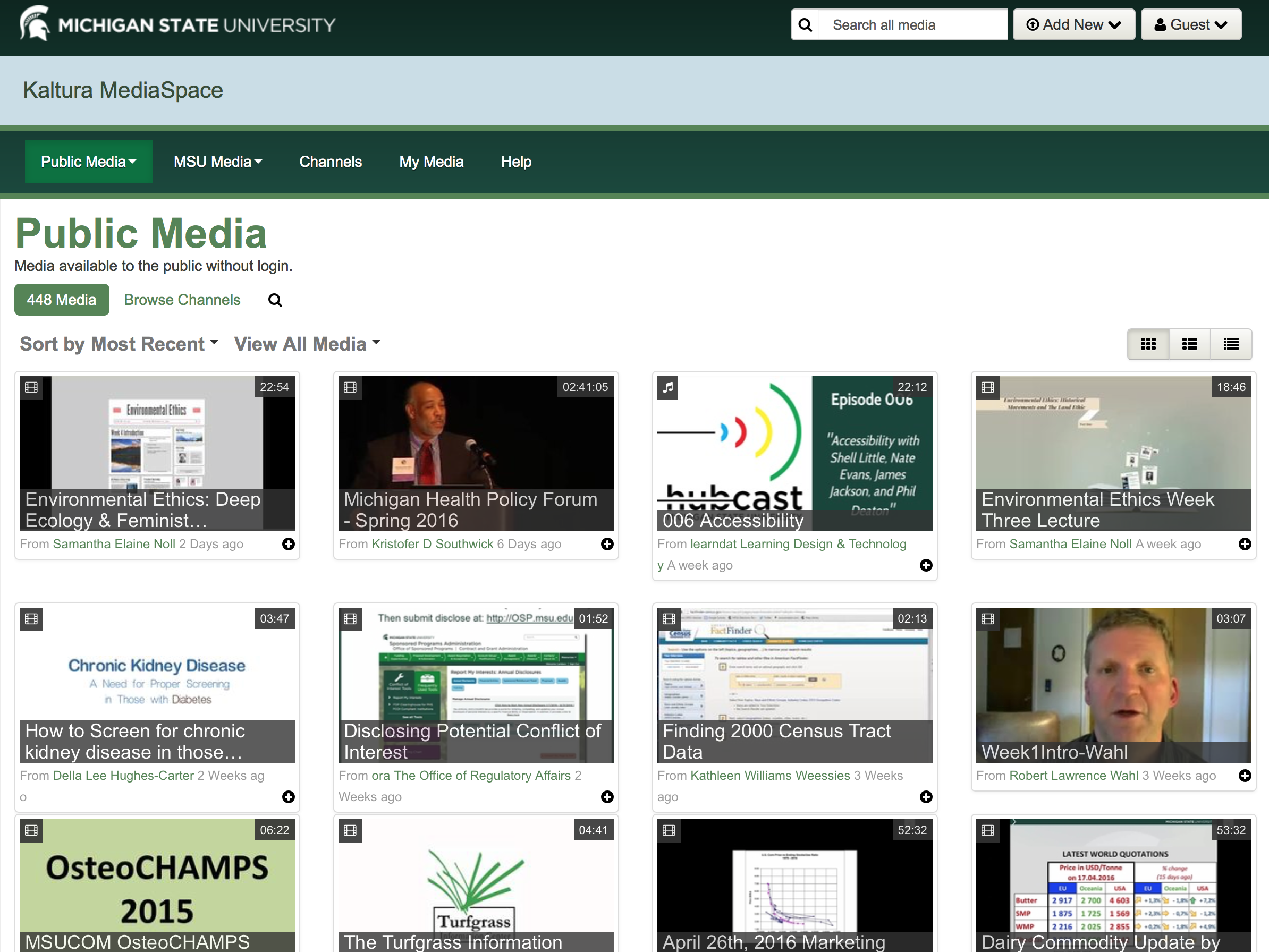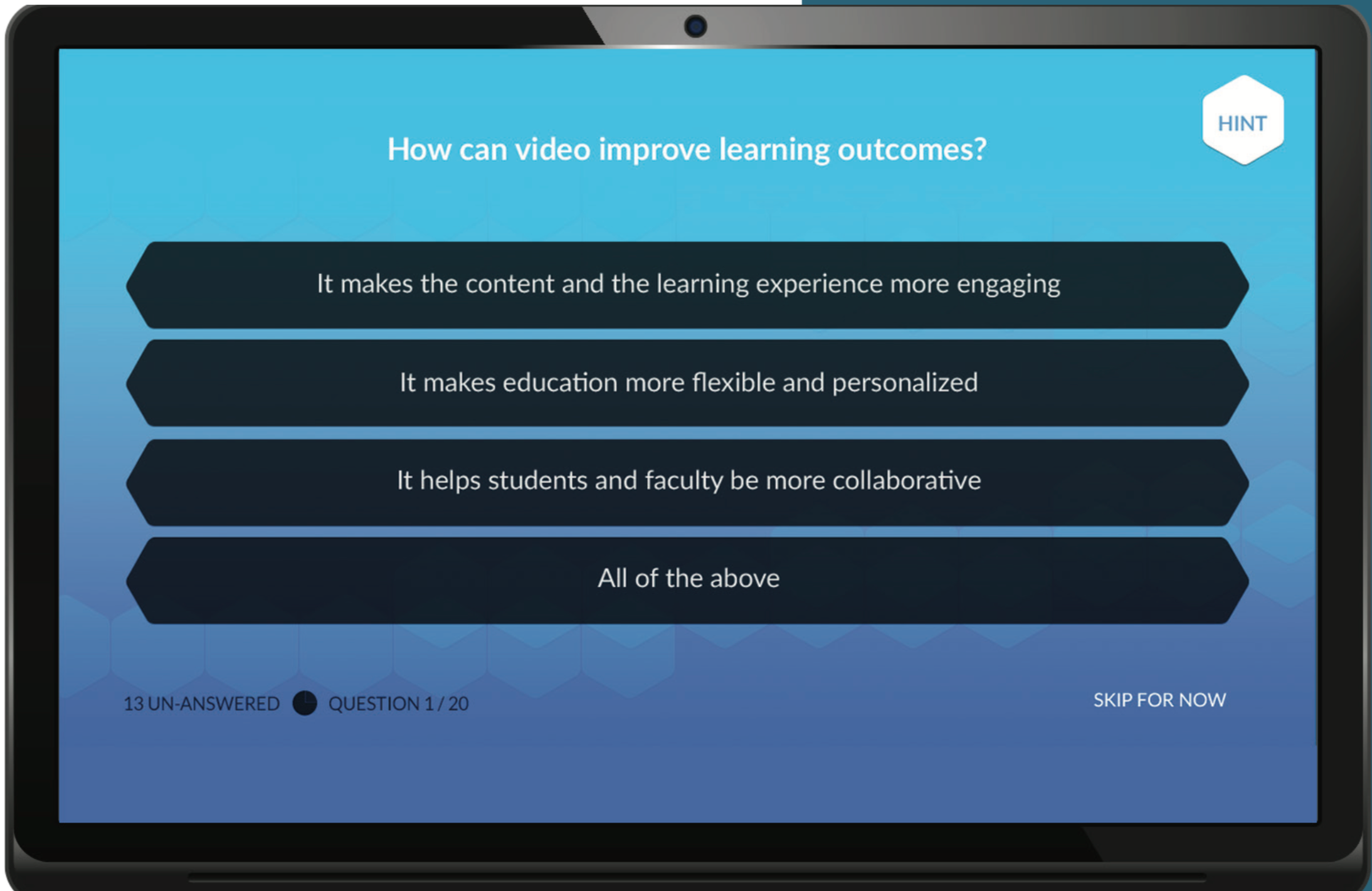Zoom is a modern web-based video communication platform that can be used to introduce a synchronous (real-time) element to online teaching and learning. For example an instructor could use Zoom to conduct online office hours or use the breakout rooms functionality for student group-work.
It takes commitment from all participants in a Zoom session — instructors and students — to develop and maintain a positive learning environment. Everyone is responsible for creating a safe and inclusive collaboration space when using Zoom and is expected to behave in a manner that is professional and ethical.
Before Using Zoom
For resources on using Zoom, visit Langara’s Zoom landing page to learn more about the functionality and use of this platform.
Ensure Zoom is accessible to the students in your classes. Synchronous learning tools often present unique challenges to students including whether they have access to devices with webcams, caps on data, internet speed and stability, finding a quiet place to participate, and the challenge of studying in different time zones. If in doubt consider using pre-recorded video instead.
If you are recording synchronous Zoom sessions, students need to be notified. Zoom recordings are to be used to support student learning only and should not be shared or used for any other purpose. Ask students to turn off their webcam and identify themselves using a first name only. If you upload the recording to Kaltura Mediaspace for sharing, make sure you delete the recording from your personal computer.
Setting up Zoom Sessions
There are a number of recommendations below on how to use Zoom effectively in teaching and learning to increase the safety and security of the learning environment.
- Set up a password for all Zoom sessions as an added layer of security.
- Enable the “mute upon entry” feature for your classroom participants
- Control the chat function and disable private chats. Chats are retained if a session is recorded, and may be accessible under the Freedom of Information and Protection of Privacy Act
- If possible, set up a co-host to help during Zoom sessions. This could be a colleague, teaching assistant or other responsible student that can assist you to host the session. Co-hosts can help manage the chat function, set up break out rooms, and help manage the learning environment.
- If practical, you can enable the “Waiting Room” feature – one of the most secure ways to allow only those invited to the session to attend.
- The default screen-sharing option for educational accounts is “Host Only” – this allows only instructors to share their screen, unless they change it. If you want others to share their screen content, you can invite them during the session to do so, or via settings beforehand. See here for information on screen sharing.
Adapted from University of Calgary Guidelines for Zoom
This content is available under a Creative Commons Attribution 4.0 International License.