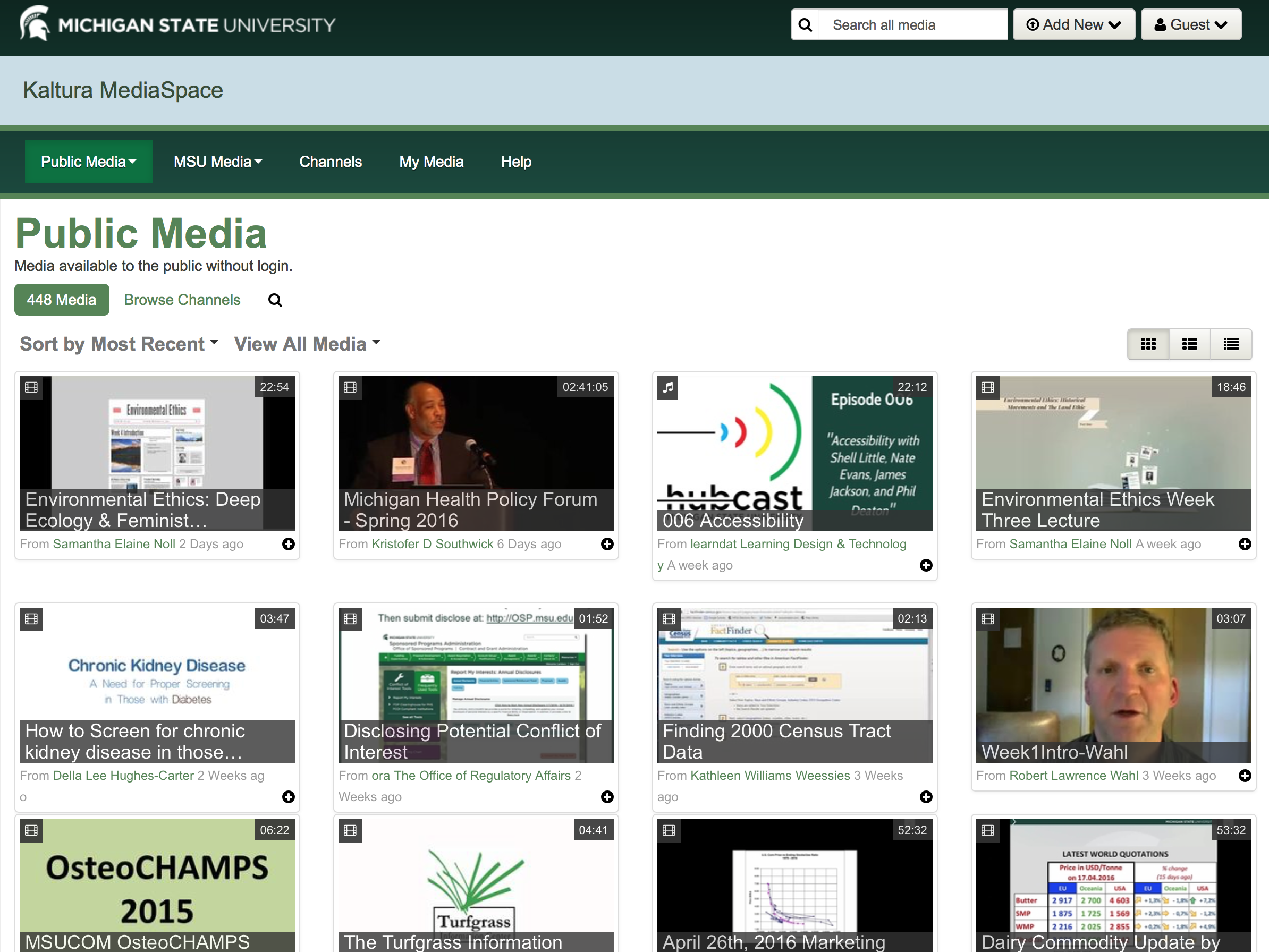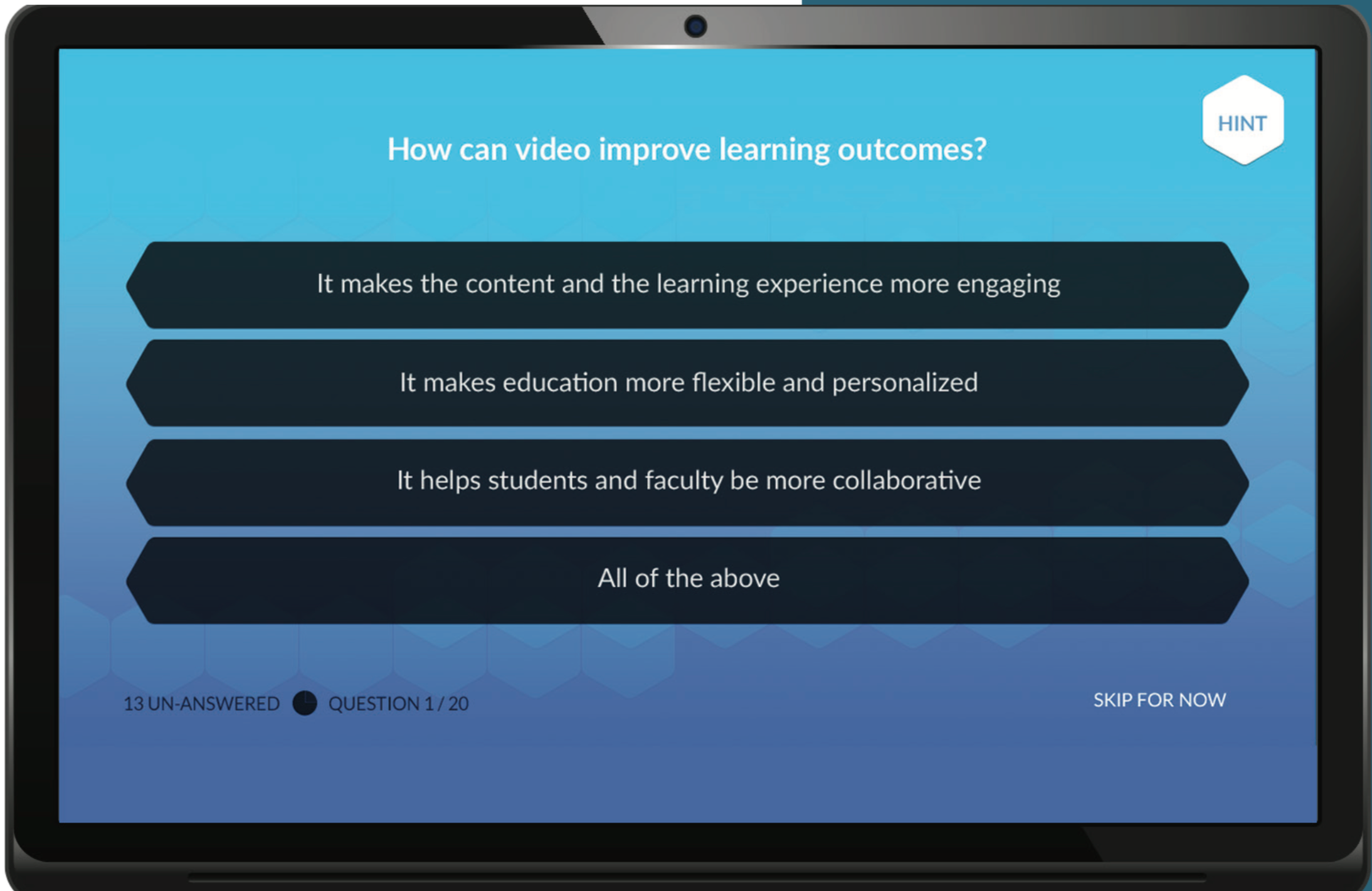Kaltura (Langara’s multimedia streaming platform) is about to be upgraded. As well as continuing to provide an easily accessible way for instructors and students to upload video and audio content to D2L courses, Kaltura is introducing a number of new features. Here we highlight four that we are excited about – and we hope you will be too.
1. Kaltura MediaSpace
It has always been possible to upload videos to Kaltura in D2L. However, instructors have been asking us for a while whether there is a more user-friendly and visually appealing way to search, watch, upload and share their videos. Kaltura MediaSpace will bring a YouTube-like video portal to Langara with granular user controls over the management of videos, screencasts, audio and other content, including student content. All data is stored in Canada on UBC’s servers and all content uploaded to MediaSpace is private by default.
2. Closed Captioning
The Canadian Association of the Deaf have long advocated for the high quality captioning of all video for accessibility purposes. Closed captions in Kaltura are not a new feature – they have been available for a while. The upgraded version enables all users to upload SRT and other closed caption files rather than have Ed Tech do this for you. We are also currently evaluating the use of external video captioning services that integrate with Kaltura.
3. CaptureSpace
At Langara ‘Video Screen Capture’ (i.e Screencasting) is very popular with instructors who use it for a variety of purposes – whether that be providing audio and visual feedback on papers to students in the LEAP program, assisting a flipped classroom model or creating software walk-throughs. Up to now we have recommended and supported instructors in the use of a tool called Screencast-o-matic that we subscribe to for creating video screen captures. The upgraded version of Kaltura brings a new application called CaptureSpace that will be available to download for Windows and Mac computers. CaptureSpace allows you to capture your screen, screen and webcam, webcam only or voice. It also integrates nicely with Microsoft Powerpoint so allows instructors (and students) to easily create slides with narration.
4. Interactive Video Quizzing
Have we saved the best until last? The interactive video quizzing feature in the new Kaltura enables the embedding of multi-choice questions at any point in a video. This is a great way to improve engagement, interactivity and assess understanding. This feature will be available later in the year.
For more information on the Kaltura upgrade please contact Julian, Heidi or Ari in Ed Tech (edtech@langara.ca).