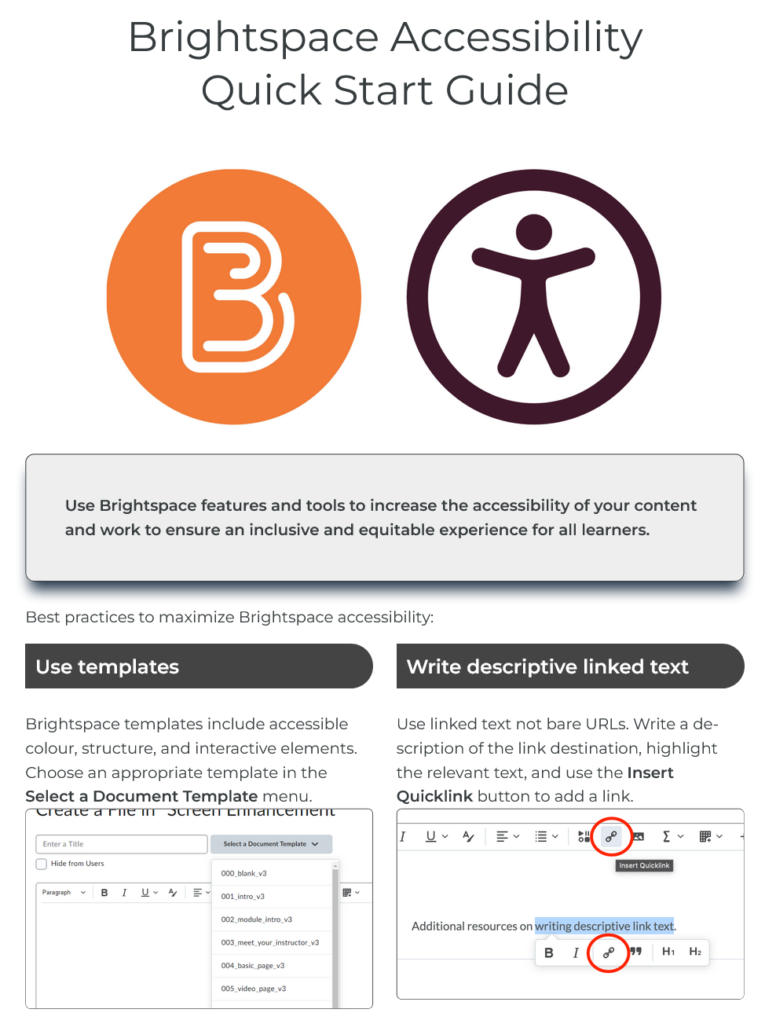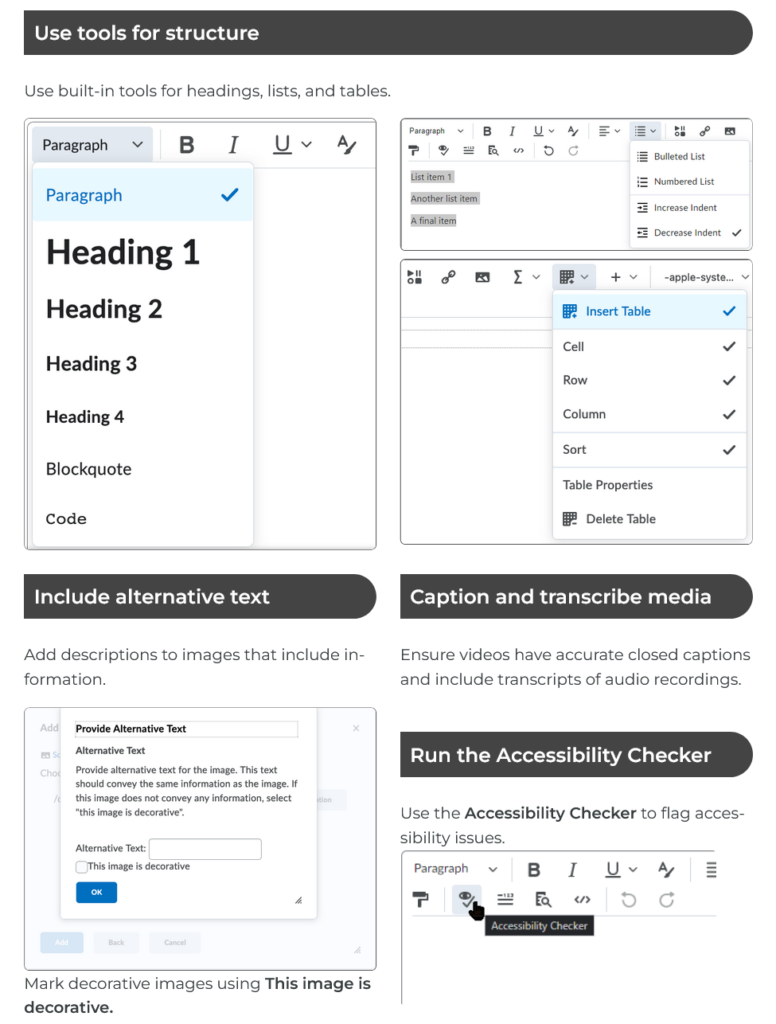-
Using AI to Enhance Accessibility
Back to top of pageThe Langara Accessibility Handbook for Teaching and Learning has a new chapter on AI Generated Alt Text. Generative AI chatbots have rapidly improved their ability to recognize and describe images. CoPilot, ChatGPT, and Gemini have shown to be useful tools to describe images and provide a starting point for writing alternative text (alt text). This new resource explains:
- How to upload images to CoPilot, ChatGPT, and Google Gemini.
- Effective prompts to get image descriptions.
- How to refine output to write effective alt text.
- What alt text is, when to use it, and how to write it.
In addition to this new resource, EdTech is offering a workshop on using AI to enhance accessibility. Join EdTech on May 15th for this interactive session perfect for anyone creating content using visual elements. Adding alt text to images is essential to creating accessible content. AI can be a useful tool to help start the process of writing alt text and this session will introduce effective tools and prompts.
The session offers a blend of theory and practice, providing hands-on exercises to master the art of crafting prompts that yield precise and useful outcomes. This workshop will equip Langarans with the skills to harness the potential of generative AI, paving the way for accessibility and inclusion. EdTech AI and accessibility experts will be on hand to help. Participants are encouraged to bring visual material that needs alt text.
Register for Enhance Accessibility Using AI today!
-
Inclusive Content Delivery
Back to top of pageCreating accessible content is important to ensure an inclusive and welcoming experience. What you do with that material is equally important. Enhance your delivery—whether in-person, online, or during conversation—with new Langara resources.
The Accessibility Handbook for Teaching and Learning now has a chapter on Inclusive Content Delivery.
In this resource find information, tips, and tools to guide you with:
- Setting up for an in-person, hybrid, or remote session
- Tips when speaking, presenting, or otherwise delivering content
- How to consider your audience
- How to account for disability and diversity
- Bimodal delivery
- Creating content that can be reused, remixed, and repurposed
Inclusive content delivery is not only a matter of respect and empathy, but a powerful way to increase the impact and reach of your material. Read Inclusive Content Delivery to learn more about creating inclusive and engaging experiences for everyone.