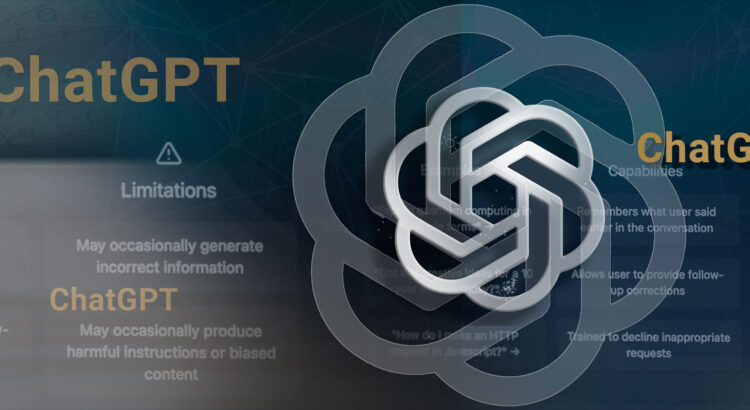Tips for writing effective prompts
Prompt-crafting takes practice:
- Focus on tasks where you are an expert & get GPT to help.
- Give the AI context.
- Give it step-by-step directions.
- Get an initial answer. Ask for changes and edits.
Provide as much context as possible and use specific and detailed language. You can include information about:
- Your desired focus, format, style, intended audience and text length.
- A list of points you want addressed.
- What perspective you want the text written from, if applicable.
- Specific requirements, such as no jargon.
Try an iterative approach
Ethan Mollick offers the following:
- The best way to use AI systems is not to craft the perfect prompt, but rather to use it interactively. Try asking for something. Then ask the AI to modify or adjust its output. Work with the AI, rather than trying to issue a single command that does everything you want. The more you experiment, the better off you are. Just use the AI a lot, and it will make a big difference – a lesson my class learned as they worked with the AI to create essays.
- More elaborate and specific prompts work better.
- Don’t ask it to write an essay about how human error causes catastrophes. The AI will come up with a boring and straightforward piece that does the minimum possible to satisfy your simple demand. Instead, remember you are the expert, and the AI is a tool to help you write. You should push it in the direction you want. For example, provide clear bullet points to your argument: write an essay with the following points: -Humans are prone to error -Most errors are not that important -In complex systems, some errors are catastrophic -Catastrophes cannot be avoided.
- But even these results are much less interesting than a more complicated prompt: write an essay with the following points. use an academic tone. use at least one clear example. make it concise. write for a well-informed audience. use a style like the New Yorker. make it at least 7 paragraphs. vary the language in each one. end with an ominous note. -Humans are prone to error -Most errors are not that important -In complex systems, some errors are catastrophic -Catastrophes cannot be avoided
- Try asking for it to be conciseor wordy or detailed, or ask it to be specific or to give examples. Ask it to write in a tone (ominous, academic, straightforward) or to a particular audience (professional, student) or in the style of a particular author or publication (New York Times, tabloid news, academic journal). You are not going to get perfect results, so experimenting (and using the little “regenerate response” button) will help you get to the right place. Over time, you will start to learn the “language” that ChatGPT is using.
Get ChatGPT to ask you questions
Instead of coming up with your own prompts, try getting the AI to ask you questions to get the information it needs. In a recent Twitter post, Ethan Mollick notes that this approach produced surprisingly good results.
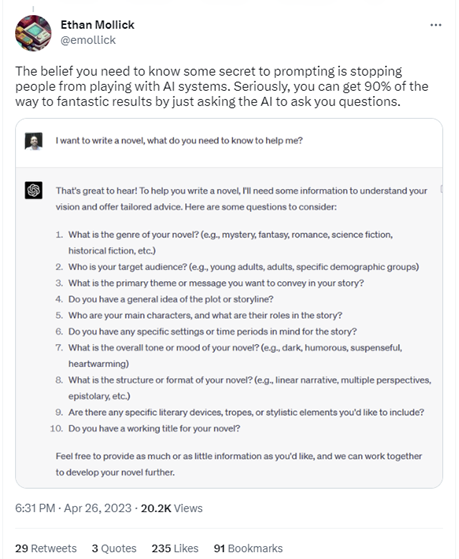
Ideas for using ChatGPT with students
For lots of great ideas and advice, watch Unlocking the Power of AI: How Tools Like ChatGPT Can Make Teaching Easier and More Effective.
- Use it to create counterarguments to students work. Students can use the AI output to further refine their arguments and help them clarify their positions.
- Use it to write something for different audiences and have students compare the output and identify how writing changes for a general versus expert audience.
- Use ChatGPT for a first draft and then have students edit a second draft with critiques, corrections, and additions.
- Use it to start a discussion. For example, ask ChatGPT why one theory is better than another. Then, ask again why the second theory is better.
- Use it to generate a list of common misconceptions and then have students address them.
- Ask students to generate a ChatGPT response to a question of their own choosing, and then write an analysis of the strengths and weaknesses of the ChatGPT response.
Some ways you can use ChatGPT
- Use it to create a bank of multiple choice and short-answer questions for formative assessment. It can also pre-generate sample responses and feedback.
- Use it to create examples.
- Use it to generate ten prompts for a class discussion.
Further reading and resources
Heaven, W.D. (2023, April 6). ChatGPT is going to change education, not destroy it. MIT Technology Review.
Liu, D. et al (2023). How AI can be used meaningfully by teachers and students in 2023. Teaching@Sydney.
Mollick, E. R., & Mollick, L. (2022). New modes of learning enabled by AI Chatbots: Three methods and assignments. SSRN Electronic Journal. https://doi.org/10.2139/ssrn.4300783
Rudolph, J. et al (2023). ChatGPT: Bullshit spewer or the end of traditional assessments in higher education? Journal of Applied Learning and Teaching. Vol. 6, No. 1.