Self-Register for the Brightspace Navigation for Assistive Technology Users Course
- Login to Brightspace and select the Self Registration link
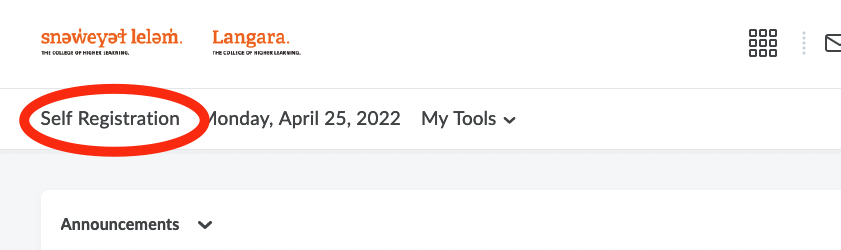
- Select the Brightspace Navigation for AT Users link
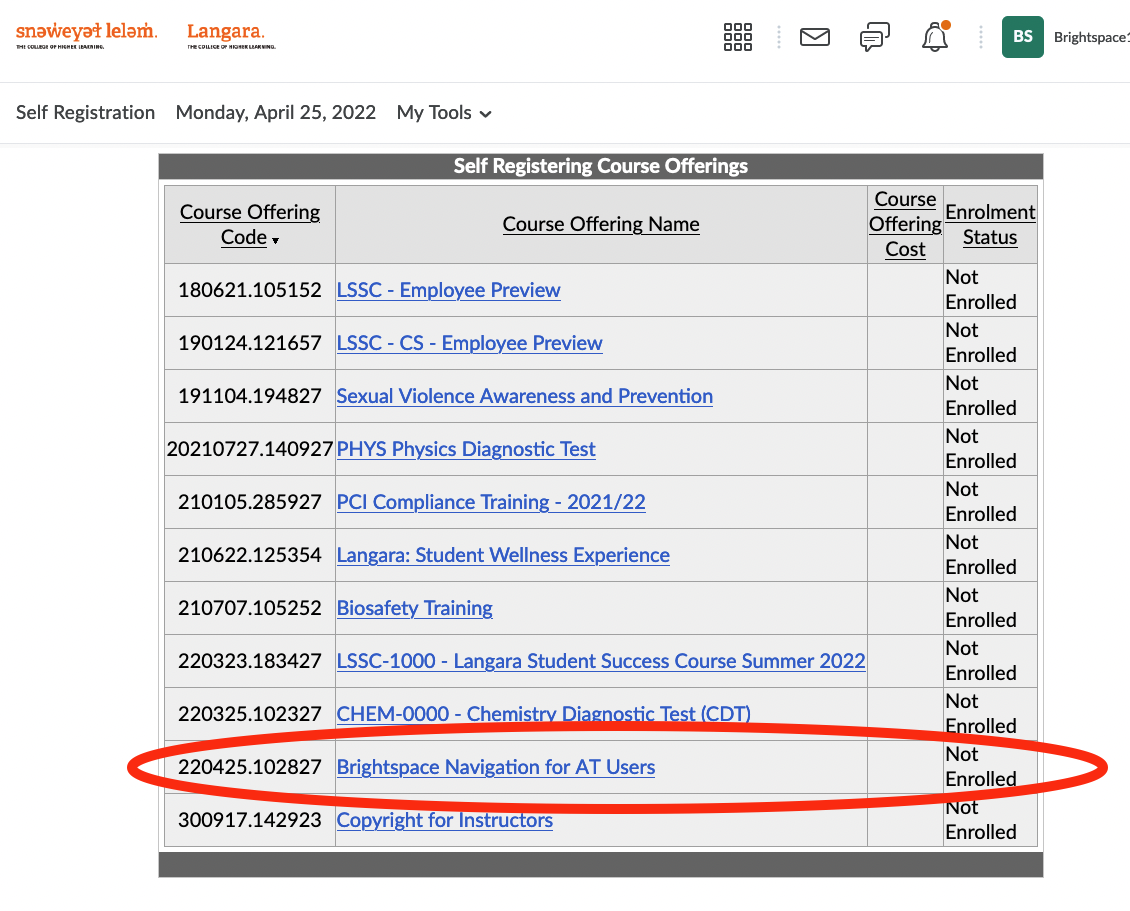
- Select the Register button
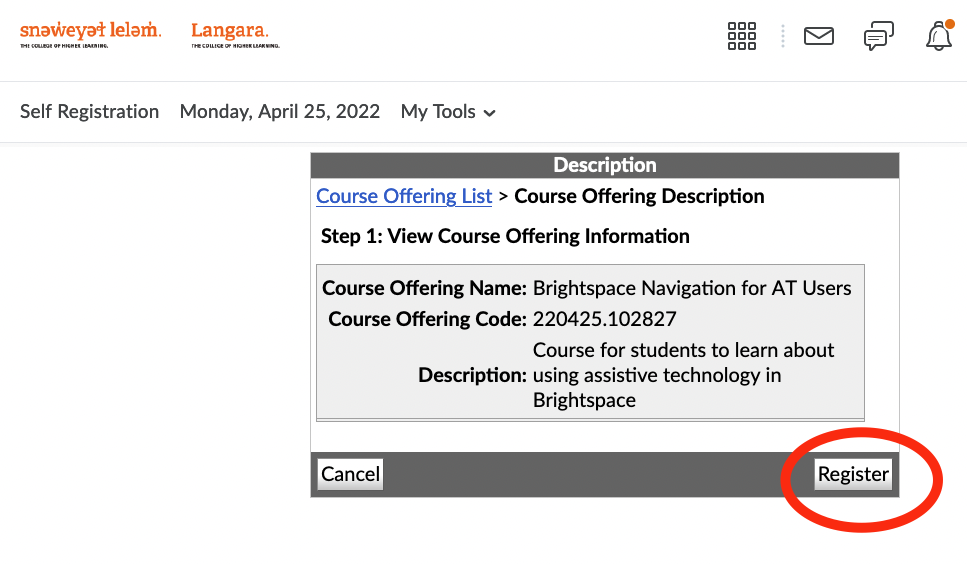
- Select the Submit button
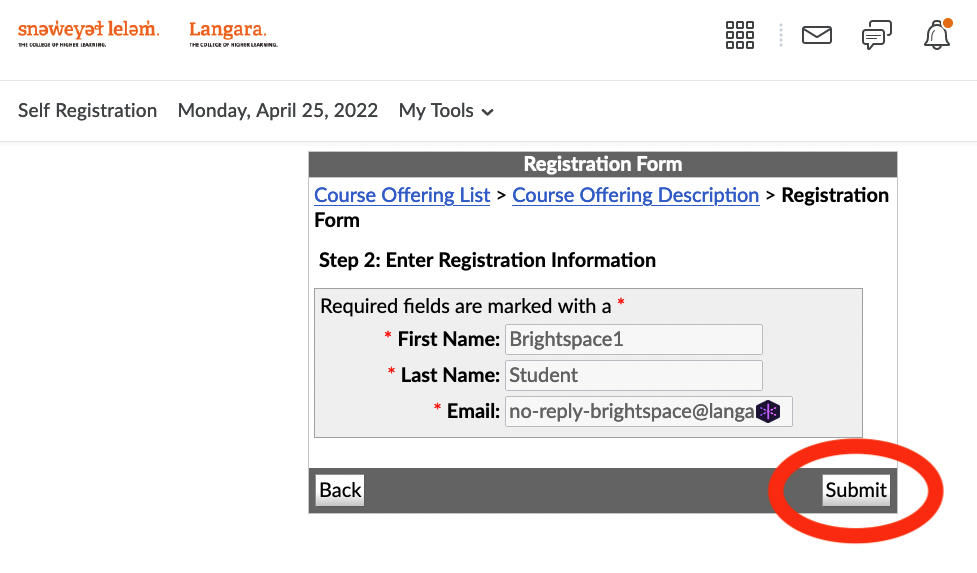
- Select the Finish button
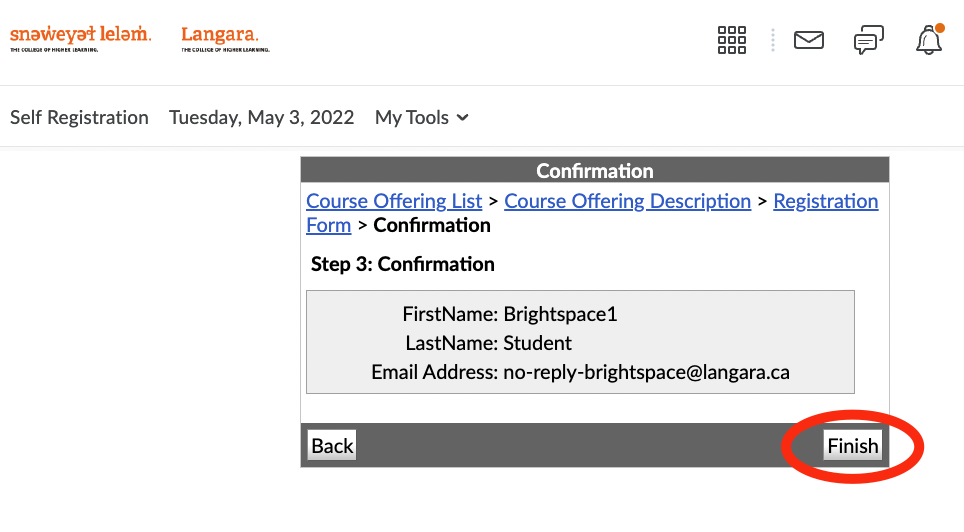
The course will now appear on your Brightspace home page and the course selection menu.
[Click here for a PDF copy of these instructions]
Below is a recording of JAWS screen reader navigating this process.