EquatIO allows instructors and students to type, draw, or speak mathematical and chemical notation in applications. There are integrations with Brightspace, Microsoft Office, and Google Docs.
EquatIO Downloads
There are Equatio integrations available for Microsoft Office and Chrome. (The downloads are not required if you are using EquatIO in Brightspace only.)
Note: You will need to log in with your Langara Outlook email address and password for both of the following options, not your Google account.
- EquatIO Extension for Chrome
- EquatIO for Desktop (Windows and Mac)
- In Windows: will be required to choose insertion into Word or PowerPoint on launch
- In MacOS: can only be inserted into Word documents – PowerPoint not available
EquatIO Support
General Support
Back to top of pageVideo Overview
This video includes demonstrations of various EquatIO integrations, including Microsoft Word and Google Docs. Watch the videos in the Brightspace section below to see how to use EquatIO in Brightspace.
Using EquatIO in Brightspace
You can use EquatIO anywhere in Brightspace that has the HTML Editor. You can find more instructions for using Equatio in Brightspace below.
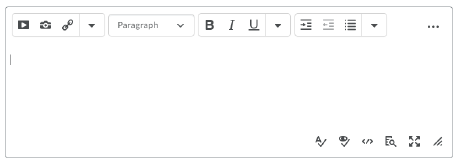
Equatio has a number of tools, including manual entry using the Equation Editor, the ability to input LaTeX, create graphs, and even enter equations using handwriting recognition or voice recognition.
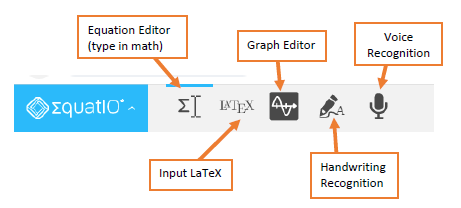
How to Use Equatio (Full PDF instructions)
Click here for instructions on using Equatio in Quizzes or Assignments.
Back to top of page