For instructors
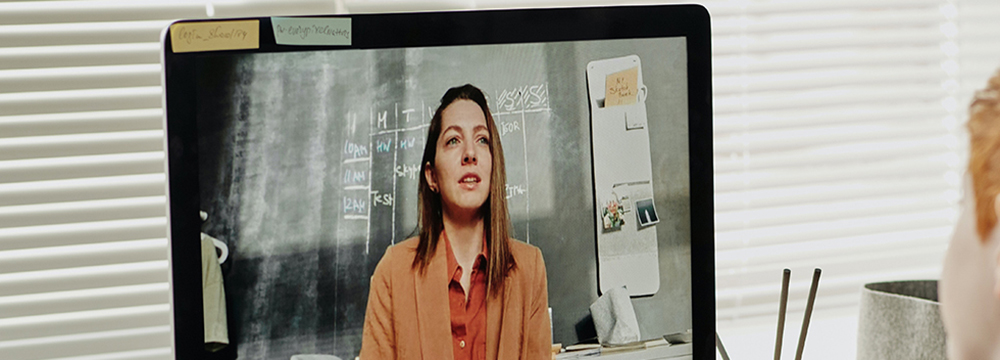
What do you want to do?
Suggested practices:
• Try a Langara-supported tool before considering other technology.
• Assessments should, above all, be designed with intended learning outcomes in mind, and should be linked with clear guidance and communication to students about learning and expectations.
• Match your plans for student polling/surveying with intended learning outcomes and assessment needs.
• Define a clear, attainable goal for your poll or survey and share this rationale with students when asking them to engage.
• Preview your poll or survey before you release it.
Annotation Studio
EDPuzzle
Explain Everything
Hypothes.is
Nearpod
Perussall
WeBWork
Annotation Studio
Google Docs
Hypothes.is
Microsoft OneNote
Microsoft Word
Perussall
H5P (L.)
Nearpod
Brightspace Assignments (L.)
Brightspace Discussions (L.)
Brightspace Grades (L.)
Brightspace Quizzes (L.)
Brightspace Rubrics (L.)
PeerMark
H5P (L.)
Baamboozle
EDPuzzle
Explain Everything
Kahoot!
Microsoft Forms
Nearpod
Pear Deck
Poll Everywhere
Socrative
Suggested practices:
• Try a Langara-supported tool before considering other technology.
• Communicate with student early, often, and using consistent channels.
• Set clear expectations.
• Explicitly establish a shared expectation about when and where students should check for course announcement communications and due dates.
• Establish consistent office hours.
Audacity
GarageBand
Padlet (L.)
Coggle
FigJam
JamBoard
LucidChart
Microsoft Whiteboard
MURAL
CourseWeb (WordPress) (L.)
Annotation Studio
EDPuzzle
Explain Everything
Flipgrid
Hypothes.is
Microsoft OneNote
Nearpod
Perussall
Pressbooks
VoiceThread
Annotation Studio
Google Docs
Hypothes.is
Microsoft Word
OneNote
Perussall
Brightspace Discussions (L.)
Mattermost (L.)
Padlet (L.)
Discord
Flipgrip
Twitter
VoiceThread
Brightspace email/Outlook (L.)
Brightspace Announcements (L.)
Brightspace Calendar (L.)
Brightspace Content (L.)
Brightspace Intelligent Agents (L.)
Apple Keynote
Beautiful.ai
Google Slides
Mentimeter
Microsoft PowerPoint
Microsoft Sway
Nearpod
Pitch
Projector
Slido
Anchor.fm
Kaltura Capture (L.)
Kaltura Web Recorder (L.)
Screencast-O-Matic (L.)
Adobe Captivate
Adobe Premier Pro
Adobe Premier Rush
Camtasia
ExplainEverything
Final Cut Pro
Kapwing
Loom
Type Studio
Videoscribe
Zoom (L.)
Suggested practices:
• Try a Langara-supported tool before considering other technology.
• Make yourself available and let students get to know you.
• Encourage interaction.
• Use synchronous communications to strengthen ties to the classroom community.
• Organize small group discussions, projects, peer reviews, and other collaborations.
Annotation Studio
Flipgrid
Hypothes.is
Perussall
VoiceThread
Brightspace Discussions (L.)
Mattermost (L.)
Padlet (L.)
Flipgrip
Twitter
VoiceThread
Annotation Studio
Google Docs
Hypothes.is
Microsoft Word
OneNote
Perussall
PeerMark
H5P (L.)
Baamboozle
EDPuzzle
Explain Everything
Google Forms
Kahoot
Microsoft Forms
Nearpod
Pear Deck
Poll Everywhere
Socrative
Zoom (L.)
Suggested practices:
• Try a Langara-supported tool before considering other technology.
• Be consistent in the course structure. The content should be easy to navigate.
• Set clear instructions for each week, topic, module.
• Use consistent, recognizable file names.
• Chunk the Content into shorter, bite-size pieces of information.
• Check your course materials are accessible and use accessible fonts, colours, and alt text for images throughout.
• View the course as a student to see it from their perspective.
Audacity
GarageBand
Padlet (L.)
Coggle
FigJam
JamBoard
LucidChart
Microsoft Whiteboard
MURAL
CourseWeb (WordPress) (L.)
Annotation Studio
EDPuzzle
Explain Everything
Flipgrid
Hypothes.is
Microsoft OneNote
Nearpod
Perussall
Pressbooks
VoiceThread
WeBWork
Annotation Studio
Google Docs
Hypothes.is
Microsoft Word
OneNote
Perussall
H5P (L.)
Nearpod
Brightspace Content (L.)
Achor.fm
Kaltura Capture (L.)
Kaltura Recorder (L.)
Screencast-O-Matic (L.)
Adobe Captivate
Adobe Premier Pro
Adobe Premier Rush
Camtasia
ExplainEverything
Final Cut Pro
Kapwing
Loom
Type Studio
Videoscribe
Zoom (L.)
Suggested practices:
• Try a Langara-supported tool before considering other technology.
• Provide lecture outlines to inform students about what’s going to happen.
• Deliver content in bursts.
• Use video and other media to introduce topics.
• Use presentation tools to provide sketches, concepts, and key questions.
• Incorporate polls, formative assessment, and games to check knowledge and understanding.
Padlet (L.)
Coggle
FigJam
JamBoard
LucidChart
Microsoft Whiteboard
MURAL
Annotation Studio
EDPuzzle
Explain Everything
Flipgrid
Hypothes.is
Nearpod
Perussall
VoiceThread
WeBWork
Annotation Studio
Google Docs
Hypothes.is
Microsoft OneNote
Microsoft Word
Perussall
H5P (L.)
Nearpod
H5P (L.)
Baamboozle
EDPuzzle
Explain Everything
Google Forms
Kahoot!
Microsoft Forms
Nearpod
Pear Deck
Poll Everywhere
Socrative
Beautiful.ai
Explain Everything
Google Slides
Mentimeter
Microsoft PowerPoint
Microsoft Sway
Nearpod
Pitch
Projector
Slido
Suggested practices:
• Try a Langara-supported tool before considering other technology.
• Provide feedback focused on the learning outcomes.
• Be specific.
• Be timely.
• Feedback should be a continuous process, not a one-time event.
Annotation Studio
Explain Everything
Hypothes.is
Nearpod
Perussall
Annotation Studio
Google Docs
Hypothes.is
Microsoft OneNote
Microsoft Word
Perussall
Brightspace Assignments (L.)
Brightspace Discussions (L.)
Brightspace Intelligent Agents (L.)
Brightspace Quizzes (L.)
Brightspace Rubrics (L.)
Suggested practices:
• If you are pre-recording the lesson for students to watch later, record in small chunks 5–10 minutes long.
• If you hold online synchronous lessons make sure you record them for students who are unable to attend due to technology limitations, sickness, etc. Upload the recorded lessons to Kaltura Mediaspace and insert them into Brightspace.
• Try to keep live lessons short – under one hour if possible.
• Include slides (eg. PowerPoint slides) or screen sharing in the pre-recorded or live lessons.
• Narrate text and describe important images or graphs that are included on the slides and add closed captions to accommodate students with disabilities.
• Ask students to mute their microphones. Students can use the Chat feature to ask questions. Questions can be answered once the lesson has been completed.
Audacity
GarageBand
H5P (L.)
EDPuzzle
Explain Everything
Nearpod
Achor.fm
Apple Keynote
Beautiful.ai
Explain Everything
Google Slides
Mentimeter
Microsoft PowerPoint
Microsoft Sway
Nearpod
Pitch
Projector
Slido
Kaltura Capture (L.)
Kaltura Recorder (L.)
Screencast-O-Matic (L.)
Adobe Premier Pro
Adobe Premier Rush
Camtasia
Explain Everything
Kapwing
Loom
Type Studio
Videoscribe
Zoom (L.)
