Alphabetical
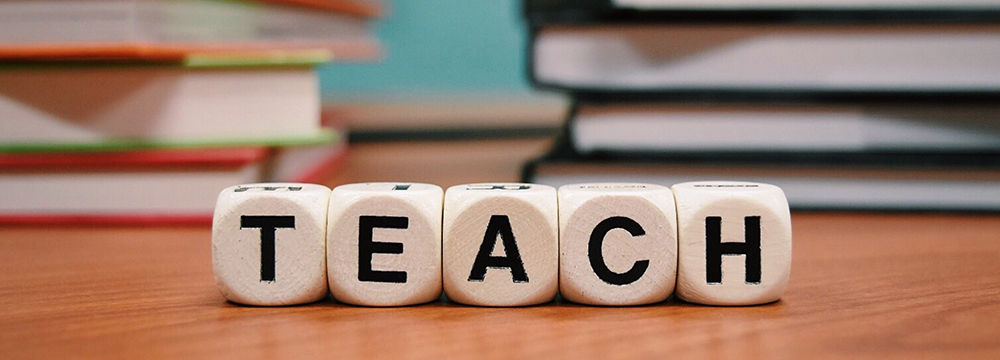
Tools Listed Alphabetically
![]() Langara Supported Tool
Langara Supported Tool
![]() Assess
Assess
![]() Collaborate
Collaborate
![]() Communicate
Communicate
![]() Create
Create
![]() Deliver
Deliver
![]() Engage
Engage
![]() Reflect
Reflect
Brightspace Announcements (L.)
 Brightspace Announcements is a communication tool for instructors to share course-related information with students.
Brightspace Announcements is a communication tool for instructors to share course-related information with students.
Brightspace Calendar (L.)
 Brightspace Calendar enables instructors to create and view upcoming events, assignments, due dates, course objectives. The Calendar tool can be integrated with the students Microsoft Outlook calendar.
Brightspace Calendar enables instructors to create and view upcoming events, assignments, due dates, course objectives. The Calendar tool can be integrated with the students Microsoft Outlook calendar.
Brightspace Content (L.)
 Brightspace Content is area is where instructors will post and organize learning materials for students. Items may include a syllabus, handouts, assignments, supplemental readings, etc. Content material can range from basic text to multimedia files.
Brightspace Content is area is where instructors will post and organize learning materials for students. Items may include a syllabus, handouts, assignments, supplemental readings, etc. Content material can range from basic text to multimedia files.
Brightspace Discussions (L.)
 Brightspace Discussions a collaboration area for students to post, read and reply to threads on different topics, share thoughts about course materials, ask questions, share files, or work with their peers on assignments and homework.
Brightspace Discussions a collaboration area for students to post, read and reply to threads on different topics, share thoughts about course materials, ask questions, share files, or work with their peers on assignments and homework.
Brightspace email/Outlook (L.)
 Brightspace email/Outlook is tool for students and instructors to compose and send emails from within their Brightspace course. Emails can be sent from the Classlist tool before the course start date and after the course end date. Instructors can email their entire class list, individual students, or course assistants.
Brightspace email/Outlook is tool for students and instructors to compose and send emails from within their Brightspace course. Emails can be sent from the Classlist tool before the course start date and after the course end date. Instructors can email their entire class list, individual students, or course assistants.
Brightspace Intelligent Agents (L.)
 Brightspace Intelligent Agents (IA) is a software and a tool in Brightspace that assists instructors and acts on their behalf by allowing them to delegate and automate actions. IAs automate email notifications that can assist instructors when defined activity occurs in a course or a lack of login or course activity.
Brightspace Intelligent Agents (IA) is a software and a tool in Brightspace that assists instructors and acts on their behalf by allowing them to delegate and automate actions. IAs automate email notifications that can assist instructors when defined activity occurs in a course or a lack of login or course activity.
CourseWeb / WordPress (L.)
 CourseWeb (WordPress) is web publishing software that instructors can use to create their own course website or blog.
CourseWeb (WordPress) is web publishing software that instructors can use to create their own course website or blog.
H5P (L.)
 H5P makes it easy for instructors to create, share and reuse HTML5 content and applications. H5P empowers instructors to create rich and interactive web experiences for students.
H5P makes it easy for instructors to create, share and reuse HTML5 content and applications. H5P empowers instructors to create rich and interactive web experiences for students.
Kaltura Capture (L.)
 Kaltura Capture allows instructors to record videos on their personal computer and then easily share them with their students.
Kaltura Capture allows instructors to record videos on their personal computer and then easily share them with their students.
Kaltura Web Recorder (L.)
 Kaltura Web Recorder allows instructors to record videos directly through their internet browser and then easily share them with their students.
Kaltura Web Recorder allows instructors to record videos directly through their internet browser and then easily share them with their students.
Mattermost (L.)
 Mattermost is a team messaging software built around what “Matters Most”, trust and security. Flexible, open-source messaging platform that enables secure team collaboration.
Mattermost is a team messaging software built around what “Matters Most”, trust and security. Flexible, open-source messaging platform that enables secure team collaboration.
Padlet (L.)
 Padlet is an online virtual “bulletin board”, where students and instructors can collaborate, reflect, share links and pictures, in a secure location.
Padlet is an online virtual “bulletin board”, where students and instructors can collaborate, reflect, share links and pictures, in a secure location.
PeerMark (L.)
 PeerMark is is a peer review assignment tool. Instructors can create and manage PeerMark assignments that allow students to read, review, and evaluate one or many papers submitted by their classmates.
PeerMark is is a peer review assignment tool. Instructors can create and manage PeerMark assignments that allow students to read, review, and evaluate one or many papers submitted by their classmates.
Screencast-O-Matic (L.)
 Screencast-O-Matic is a beginner-friendly way for instructors to make professional-quality videos.
Screencast-O-Matic is a beginner-friendly way for instructors to make professional-quality videos.
Zoom (L.)
 Zoom is a cloud-based video communications app that allows instructors to set up virtual video and audio conferencing, webinars, live chats, screen-sharing, and other collaborative capabilities.
Zoom is a cloud-based video communications app that allows instructors to set up virtual video and audio conferencing, webinars, live chats, screen-sharing, and other collaborative capabilities.
