Langara’s Digital Media Creator (DMC) series is designed to help faculty and staff experiment with new ways of discovering, digesting and conveying ideas using digital media. Through a series of six Modules (four in-person and two online), co-hosted by EdTech and TCDC facilitators, our goal is to empower you to become confident users of multimedia in your course design and teaching. Each two-hour session will include opportunities for you to get hands-on experience with a range of media content tools. There will be a strong emphasis on a fun, collaborative and creative learning environment where you will come away with practical digital media content that you can use in your teaching.
Can’t attend all six? No problem! Take an à la carte approach and attend any of the six sessions of your choice in the series. Attendees must register for the introductory (Module 1) ahead of participating in other DMC workshops.
Read on for more on the Module dates and times. Links to register on the PD Events Calendar coming soon!
Module 1: Create/Share/Engage – Introduction to Digital Media Creator
(2 hours, Zoom) Tuesday, May 9th 10 am-12 pm
In this introductory first session of the Digital Media Creator (DMC) series we explore how digital media (images, audio and video) can help students work through difficult concepts and increase student engagement. We’ll also provide an overview of digital media content creation and remix culture and the key elements of UDL and digital accessibility. Attendees will get a chance to test drive our learning and reflection platform, PebblePad and learn how to share a variety of content types in Brightspace.
All Digital Media Creator series attendees must have registered for this prerequisite workshop ahead of participating in other DMC workshops.
Register for Module 1: Introduction to Digital Media Creator
Module 2: Visual Storytelling (Sketchnoting, Storyboarding)
(2 hours, in-person) Tuesday, May 16th 10 am-12 pm
Whether you’d like to incorporate sketch-noting (visual notetaking) into your class, visual content into your Brightspace course online or into a print handout, this session will provide you with an introduction to make the most of visual content in your teaching. Through examples and hands-on exercises, facilitators will guide you in getting started with sketch-noting and incorporating visuals into your classroom materials.
Register for Module 2: Visual Storytelling
Module 3: Effective Slide Design
(2 hours, Zoom) Tuesday, May 23rd 10 am-12 pm
Aimed at non-designers this session gives practical tips on creating effective presentation slides that are grounded in research on multimedia learning and good design principles. Spark your creativity with slide designs that go beyond bullet-points, engage your learners with polls and other interactive content, ensure your slides are accessible and inclusive, and consider some alternatives to using Powerpoint for your presentations.
Register for Module 3: Effective Slide Design
Module 4: Incorporating Podcasting into your Teaching
(2 hours, in-person) Tuesday, May 30th 10 am-12 pm
In this session we will look at what podcasting is, why it has become a popular technology in education and what you need to get started as a podcaster. We will cover four important stages: planning, producing, editing and sharing. There will be an opportunity for you to create a trailer for a podcast during the session so please come with ideas and please bring a laptop to the session.
Register for Module 4: Incorporating Podcasting into your Teaching
Module 5: Screencasting for Instructors: Create engaging videos by capturing your computer screen.
(2 hours, in-person) Tuesday, June 6th 10 am-12 pm
A screencast is a narrated video recording of your computer screen. Screencasting has myriad uses and benefits to teaching and learning including course introductions, flipped classrooms, interactive video quizzes and student presentations. Included in this session is what makes for good screencasts, what hardware and software you need to create one and how to share them with your students.
All Digital Media Creator series attendees must have completed the prerequisite, Introduction to Digital Media Creator module, before participating in this session.
Register for Module 5: Screencasting for Instructors
Module 6: Exploring Artificial Intelligence and Creativity
(2 hours Sandbox Session, in-person) Thursday, June 8th 10 am-12 pm
Bring your laptop and your interest in artificial intelligence for this sandbox session on getting started with generative AI tools (for text, audio, image and video generation). In this final session of the Digital Media Creator series, facilitators will walk through steps on how to write and refine prompts for your creative personal or professional projects. Be prepared to dream up, produce, and share your final AI generated creations!
All Digital Media Creator series attendees must have completed the prerequisite, Introduction to Digital Media Creator module, before participating in this session.
Register for Module 6: Exploring Artificial Intelligence and Creativity
Image by pch.vector on Freepik