This summer, we’re challenging you—and your colleagues—to make one change, big or small, to your digital course spaces each week for six weeks. Every week as part of the Course Tune-Up Challenge we are publishing a blog post with options for a challenge aligned to a specific theme.
Welcome to week 5 of the Course Tune-up Challenge! You are in the final stretch for completing the challenge. This week we are continuing to work on content with a focus on offering students cognitive supports, continuing to encourage self-regulated learning (particularly time management), and ensuring we are engaging all students by including relevant and inclusive content. Select one Plus 1 option and/or one High Impact option. Find these options below, or download this week’s challenge as a printable PDF.
Note: Some instructions apply specifically to Brightspace. Not using Brightspace? No problem! Simply adapt the challenges to your digital environment. Contact your TCDC and EdTech colleagues for help.
Plus 1 Option 1 – Check for dead links and create clear link text
Plus 1 Option 2 – Check all works are cited
Plus 1 Option 3 – Use the workload calculator
High Impact Option 1 – Convert Word documents in Brightspace to HTML
High Impact Option 2 – Provide cognitive supports
High Impact Option 3 – Provide multiple means of engagement
Digital content creation vector created by rawpixel.com – www.freepik.com