This summer, we’re challenging you – and your colleagues – to make one change, big or small, to your digital course spaces each week for six weeks. Every week as part of the Course Tune-Up Challenge we are publishing a blog post with options for a challenge aligned to a specific theme.
Welcome to week 1 and your first challenge! This week’s theme is navigation. When starting off on a road trip, we generally ensure we have a clear sense of where we are going. Similarly, effective digital course spaces are intentionally designed so students can easily find their way. Here we offer six options to improve the navigation of your course’s digital space. This week select one Plus 1 option and/or one High Impact option. Find these options below, or download this week’s challenge as a printable PDF.
Note: Some instructions apply specifically to Brightspace. Not using Brightspace? No problem! Simply adapt the challenges to your digital environment. Contact your TCDC and EdTech colleagues for help.
Plus 1 Option 1 – Add meaningful titles to all modules
Plus 1 Option 2 – Add meaningful titles to all Content Items
Plus 1 Option 3 – Remove underlined text that is not a hyperlink
High Impact Option 1 – Create a course video tour
High Impact Option 2 – Improve Content Navigation
High Impact Option 3 – Check for consistency
People education vector created by pch.vector – www.freepik.com

I don’t like check lists either, so I generally avoid them. YMMV.
I think that if a course already has sufficient structure and that it is obvious to students what to do and what to do next, then the checklist was simply redundant. If a course is more fluid, then a checklist may be the right tool to give students confidence that they have completed their work.
So glad you’re doing the challenge and happy to chat whenever you like. In my experience, people love or hate the checklists. I have to be honest, I like them but that’s probably because I once took an online course that was pretty badly organized and I spent the whole time wondering if I had missed something!
Sarah
Okay, for this week, because I’m updating a course that’s already underway, I did Plus 1 Options 1 and 2, to the best of my ability. I’m hopeful for High Impact Options 2-3 and planning to keep both in mind as I prepare for Spring 2023. My only question, though, is whether others have had much success with Brightspace checklists. I find them cumbersome, for several reasons, and have reason to believe students dislike them too. For that reason, I sometimes include a checklist in each weekly course module.