In late April, the colleges sent out the following message. You may have seen it:
“To support a positive learning experience for students, the college would like to remind you to use asynchronous curriculum delivery where appropriate, and to limit video usage, so as not to strain student Internet capabilities.”
Many opinions abound regarding effective online teaching. The team at TCDC is here to provide some guidance and ideas for teaching asynchronously.
What is asynchronous instruction?
An asynchronous course is delivered entirely online using an array of online tools. It has a self-guided and self-paced structure. Students are not required to attend real-time events and can choose when they watch course videos, read required texts, and work on learning tasks. However, asynchronous learning still requires students to complete assignments according to a set schedule.
A synchronous course, on the other hand, is delivered using a variety of online tools where the instructor and students are required to meet online as a group at assigned, real times.
Why Go asynchronous?
The most important reasons for considering asynchronous online teaching and learning are access, equity, privacy, and security.
Access and Equity
Langara has outlined some of the concerns regarding access to technology and internet bandwidth. It is also important to consider factors that may impact the ability for students to meet at set times: What time zone are they in? Do they have work or family responsibilities? Are they comfortable using technology? For some students, working from “home” may mean contending with shared space and equipment or being responsible for non-school tasks that may require their attention during class times.
 In April 2020, WhistleOut surveyed 386 adults who had recently transitioned to remote work or study to learn about any internet connectivity issues they have faced. Their survey shows that two-thirds of respondents said their video calls had cut out, froze, or disconnected. Over one-third indicated that weak or nonexistent internet connections prevented them from getting work done during the coronavirus pandemic. When asked about productivity, 83% of people said they could only complete half-day’s work or less without a stable and reliable internet connection. And if the internet were to suddenly disconnect, 28.5% of respondents said they wouldn’t be able to work or study at all.
In April 2020, WhistleOut surveyed 386 adults who had recently transitioned to remote work or study to learn about any internet connectivity issues they have faced. Their survey shows that two-thirds of respondents said their video calls had cut out, froze, or disconnected. Over one-third indicated that weak or nonexistent internet connections prevented them from getting work done during the coronavirus pandemic. When asked about productivity, 83% of people said they could only complete half-day’s work or less without a stable and reliable internet connection. And if the internet were to suddenly disconnect, 28.5% of respondents said they wouldn’t be able to work or study at all.
 Tip: Conduct a brief anonymous survey at the start of term to determine your students’ technology capacity. Use the bandwidth immediacy matrix to make decisions about delivery.
Tip: Conduct a brief anonymous survey at the start of term to determine your students’ technology capacity. Use the bandwidth immediacy matrix to make decisions about delivery.
Privacy and security
Numerous articles have been written regarding the privacy and security flaws of various videoconferencing platforms. The overarching conclusion is that no single platform is completely secure. Some have issues with end-to-end encryption and others do not promise to secure user data. While companies attempt to respond to the flaws in their platforms, it is also important to consider other privacy and security issues (i.e., ones not related to specific applications). Issues also arise when we assume that we can enter—albeit remotely—our students’ private spaces. Our students have diverse living situations: they may live with family or roommates, or they may live in conditions which they may not want to share with peers or instructors.
While some videoconferencing tools allow users to hide their backgrounds, for equity reasons we encourage instructors to use videoconferencing tools sparingly and only if no other alternatives exist.
Tip: If you use videoconferencing, give students the option to turn off their cameras, and focus on audio and chat as the main communication tools.
Accessibility
In consideration of accessible learning for students, we can think about the broader terms of equity, diversity, and inclusion. In education generally and in the courses we teach specifically, equity would be based on the values of acceptance of diversity and the mindful inclusion of all students. We acknowledge that students are diverse and have a variety of starting points, especially when it comes to online learning. Equity is expressed in a commitment to address social bias and exclusion, including the ways in which course design may disadvantage some groups of students and legitimize others (for example, as instructors we may assume all our students have 24/7 access to a computer when with a high-speed internet connection that supports Zoom).
Diversity refers to individual or group social differences such as gender, age, sexual orientation, ethnic origin, cultural, political or religious affiliation, physical or mental condition and health, socio-economic class, and prior educational background. These differences contribute to a student’s ability to access and succeed in their course and program.
Inclusion is not based solely around student requests for “accommodations” but rather, inclusion is about recognizing the needs of individual students and ensuring the right conditions are in place so that each student has the opportunity to achieve their full potential while learning at Langara.
Being inclusive means being mindful of specific barriers (such as bias, lack of access to internet, social isolation barriers, physical and emotional barriers, etc.) that many students need to overcome. An accessible and inclusive course helps students to experience being valued, respected, and involved in their education. Inclusion is about acknowledging the value of diversity among students and the tremendous potential to positively transform us all.
As educators, we can ask ourselves: do students see themselves reflected in the course content and curriculum resources? Does the online delivery method of this course address disadvantages or barriers that students may face in this current situation? Does this course and its format help students to have a sense of belonging and feel empowered to participate?
As we consider the many personal circumstances students are facing during this pandemic, below are some course accessibility tips to consider in your course.
Tip: Check the Accessibility of your MS Word Documents
| Use the Accessibility Checker in MS Word Document: In the “Tell me what you want to do…” tab in the task bar, type in “Accessibility Checker.” It will identify issues to be fixed as well as provide a link to further tips. |
Six Tips to Increase Accessibility of your Course – Doggy Bag (DOGBAG)*
*The DOGBAG resource by Sophia Palahicky, Sophia.Palahicky@RoyalRoads.ca and Frederic Fovet at Royal Roads for the CAST UDL guidelines CAST UDL guidelines. |
Tip: Check out the resource from Accessibility Services that will help you navigate accommodations in an online setting. [Link coming soon!]
Mental Exhaustion
Another key challenge of videoconferencing is that it is mentally exhausting compared face-to-face interactions. Many articles have been written about what is now being called “zoom fatigue” or “zoom exhaustion.”
A recent article by Becky Supiano (2020) references experts across the disciplines who explain why videoconferencing leads to mental exhaustion. For example, videoconferencing puts us in social situations that are physically unnatural, where we find ourselves in prolonged eye contact with a face that is likely larger and closer than it would be in-person. This can set off a subconscious and intense reaction in humans.
Video calls also require an intense level of focus which strains us to process non-verbal cues (e.g., facial expressions, tone and pitch of voice, and body language). As a result, we expend a lot of energy. According to one expert, “Our minds are together when our bodies feel we’re not. That dissonance, which causes people to have conflicting feelings, is exhausting. You cannot relax into the conversation naturally.” Furthermore, whereas our social, academic, and work lives are normally separate, these lines have blurred, contributing to stress and exhaustion. Furthermore, most video platforms act like a mirror, we see ourselves engaged in conversations. So, we may use even more energy watching and critiquing our own nonverbal communication, which would rarely, if ever, do in person.
No wonder if can be so tiring. Perhaps this is why students in Zoom sessions prefer instruction in small groups or breakout groups over synchronous lectures.
Tip: Limit videoconferencing use and create buffers between video sessions.
Instructor Stress and Fatigue
Many of us have been working remotely since mid-March. Our classes and meetings abruptly transitioned to online platforms of Zoom and Teams. Just as students are exhausted by videoconferencing, so are Langara faculty.
In a recent article about using video platforms in the classroom, Susan D. Blum (2020) suggests that the cadence and interactions in face-to-face settings differ from the unnatural settings of videoconferencing. Signs of engagement we anticipate from students (i.e., head nodding, eye contact, confused expressions, expressions of understanding, positive interruptions, etc.) are nearly impossible to discern online. Even eye contact is challenging given that we are not really looking at each other.
In addition, interactions are often awkward and full of interruptions. Delays and silences are a natural part of conversation, but online, they can contribute to anxiety and stress. For these reasons, Blum suggests that we reconsider how we create conditions for online engagement.
Tip: Pay attention to your own stress and fatigue. Consider how asynchronous delivery can support both your own well-being and your students’.
Overall, asynchronous teaching is a useful approach for many reasons. Look at our companion post, Asynchronous Teaching: Helpful Tips for some practical tips and advice for making the best of teaching and learning online.
References and Additional Resources:


Hi Todd – depends … the more people in a Zoom meeting having their video turned on, the more data will be used. A 1-1 video call with both participants having their video on for an hour uses between 500 MB and 1.6 GB of data (the range depends on webcam resolution). Group calling would use more data. This is comparable to watching Netflix, YouTube, Khan Academy etc. which use around 2.5 GB per hour in high def.
In terms of network speed Zoom recommend up to 3 MBPS upload and download speed for group video chats (gallery view). If video is turned off the bandwidth requirements are much less.
Does a student need more bandwidth to watch my video, than to watch a Khan academy video?