MyLibrary Account will have a new login screen this summer!
MyLibrary Account allows users to access their patron record in the library online catalogue system. After logging in, users can request items, save searches, check item due dates and view outstanding fines. From there students can also check their library tutorial grades. Beginning June 22, 2022, the MyLibrary login screen will have a new look.
Students and staff will no longer log in with their Langara ID. Instead, they will log in with Langara email account. This allows users to access multiple online services in the campus using the single sign-on method. With one login, users can access Office 365 Email, Brightspace, library e-resources, study room booking and more.
New login screen

Current Langara students and employees should select “Log in with Langara Email account”. When you select this, the following familiar O365 login screen will display if you have not logged in before in the same browser.
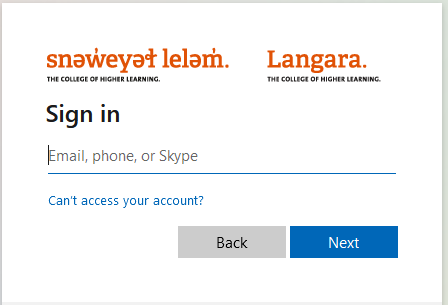
For community users, they will continue to use the Guest Login. Upon first use, guests will need to set a new PIN.
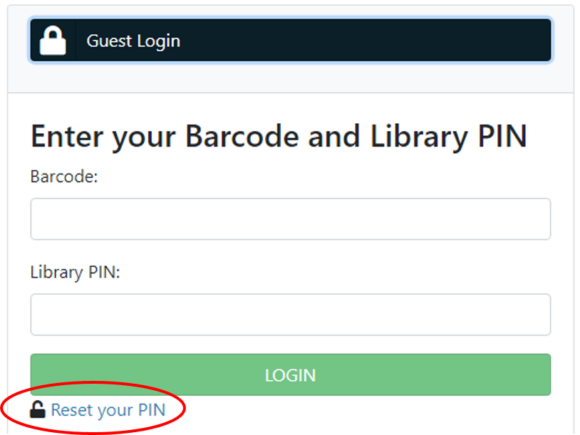
If you have any questions, please contact the Library at libref@langara.ca.

