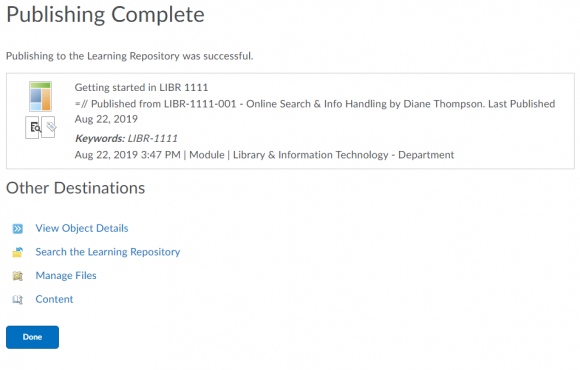In order to publish content into the LOR, you must first determine whether you have publishing rights into a specific repository. Please consult with an Edtech Instructional Assistant or your Department Chair.
- Login to your course and go to your Course Materials drop down menu within Brightspace and select Content. Once in content, select the Module or Week under the Table of Contents.
- Let’s say that the department has created some material or a module that can be shared across several courses. In order to publish the material to the LOR for sharing, select the Module and click on the drop down menu within Brightspace as shown below. From here, you can publish the entire Module into the LOR.
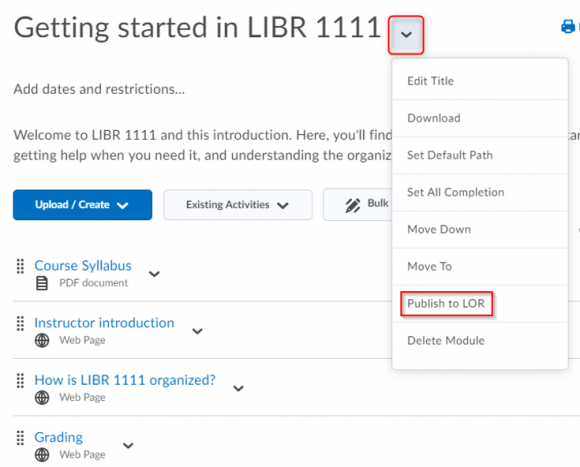
- Select your repository or you can also choose to overwrite outdated material.
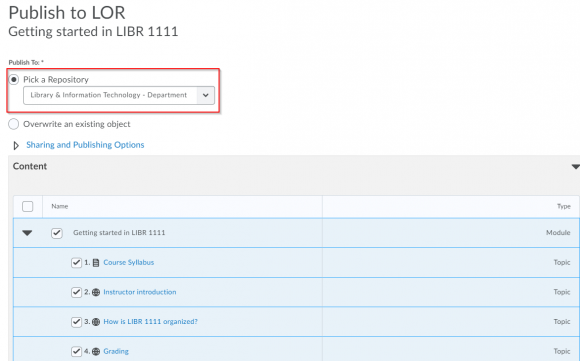
- Once you have moved forward, the LOR will ask you to provide a title, a description and some metadata (keywords) before finalizing the upload.
- Appropriate keywords could be the title of the Module, Course name, Course number, Instructor name, etc.
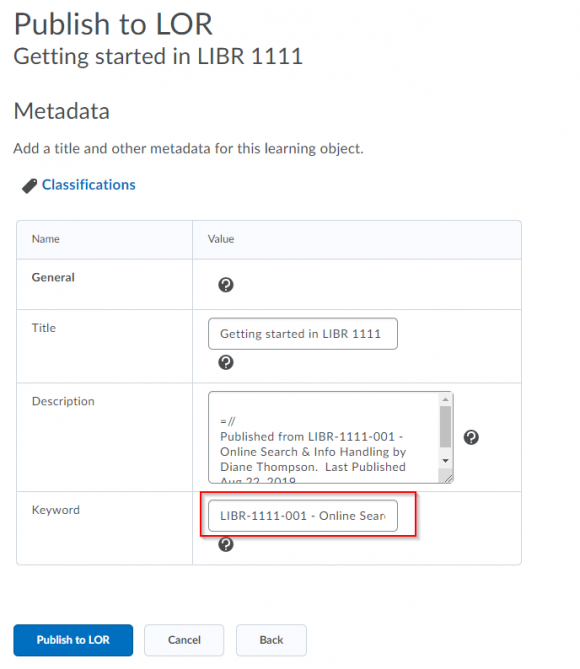
- Click on Publish LOR and you should receive a “Publishing Complete” message with the option of viewing the content.