There are two major decisions you will have to make in creating your groups – rules for how the groups are created, and how members are enrolled in groups.
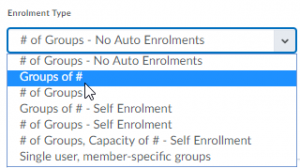
Enrollment Types – How Groups are Organized
- # of Groups – A specified number of Groups are created. Course participants are divided equally between the groups with no maximum number of participants in each group.
- Groups of # – A maximum number of members per group is set. The number of groups that is created will depend on how many members are enrolled in the classlist overall.
- # of Groups of # – A specified number of groups are created with a specified maximum of users. Users self-enroll in groups from their My Groups page.
Enrollment Types – How Members are enrolled
- Automatic enrollment in groups – This is the default type of group where students who are enrolled in the course will automatically be enrolled in groups.
- No Auto Enrollments – If you choose a group type with this feature, you must manually enrol all students in each group.
- Self Enrollment – with this type of enrolment students can select which group they join.
Advanced Properties
If you choose a group type that has advanced properties options, the Advanced Properties selection list will appear.
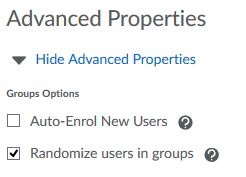
- Auto-Enroll New Users. With this option selected, students who enroll in the course after groups have been set up will automatically be added to a group.
- Randomize Users in Groups. With this option selected, students will be added to groups in random, rather than alphabetical, order.
D2LxLangara

