Editing an existing category allows you to
- Change the category name or description
- Change advanced properties or additional options
- Add a new group
- Enrol users
It does not allow you to change the Enrolment Type. This can only be set upon original group creation.
- Navigate to the Manage Groups page by clicking on the groups icon.
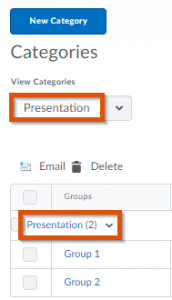
- Select the group category from the View Categories dropdown list.
- Click on any group name link to edit the group’s name.
- Click on the link for the Category name to make changes for the entire category.

